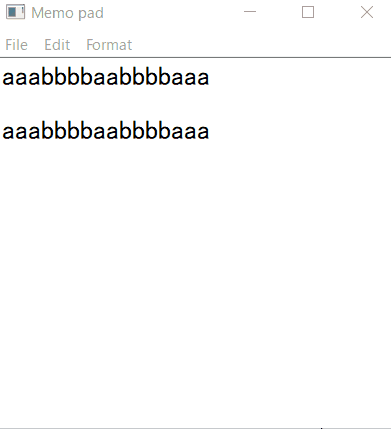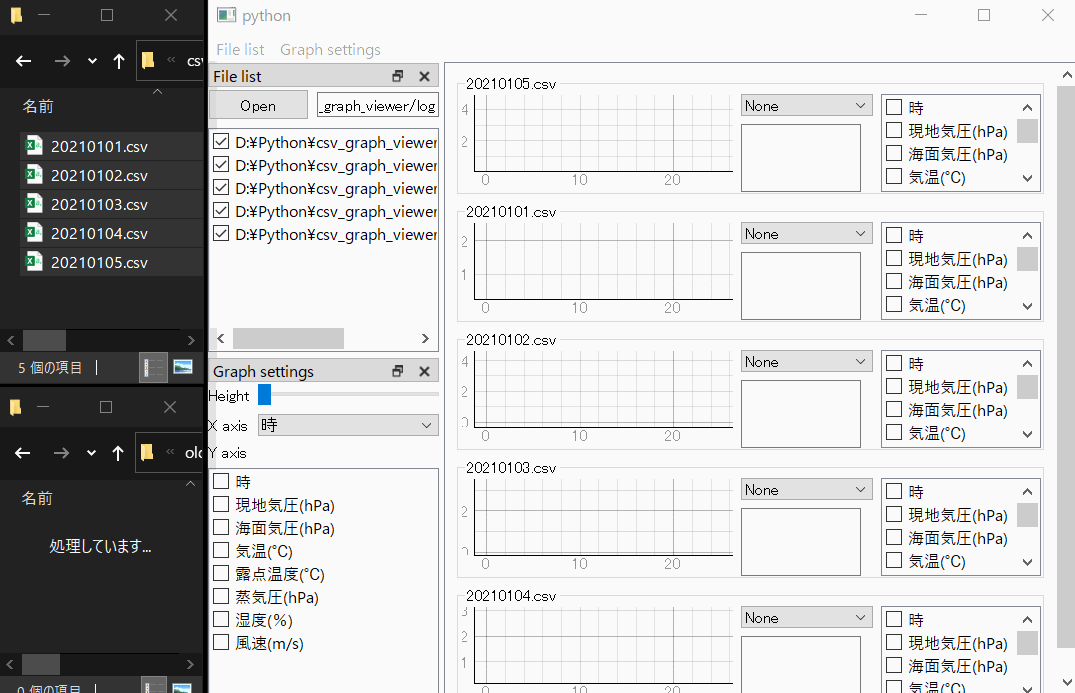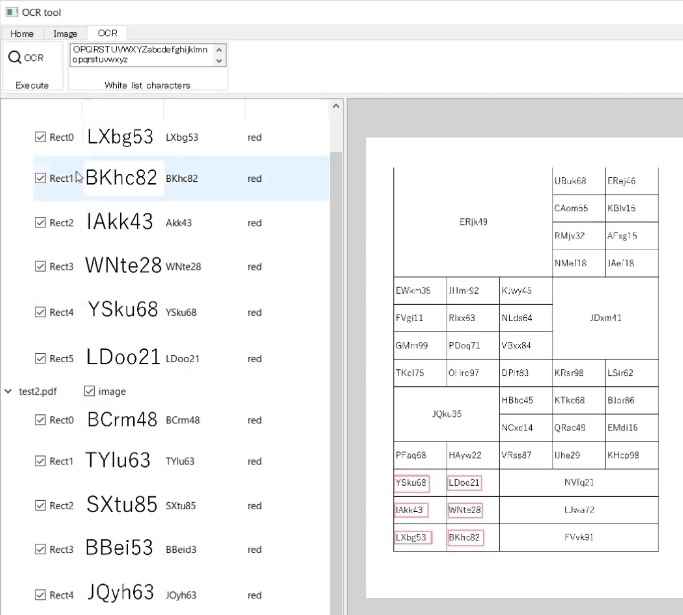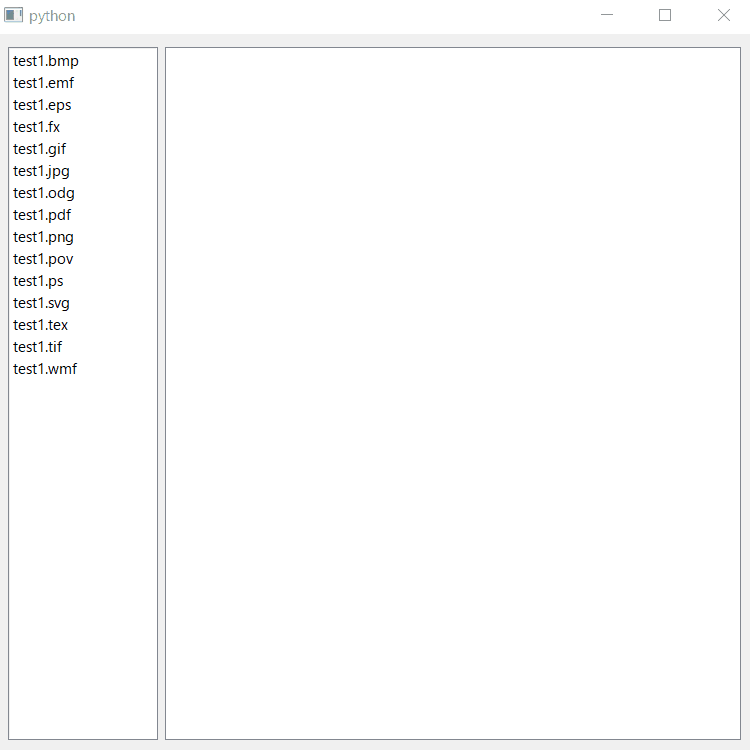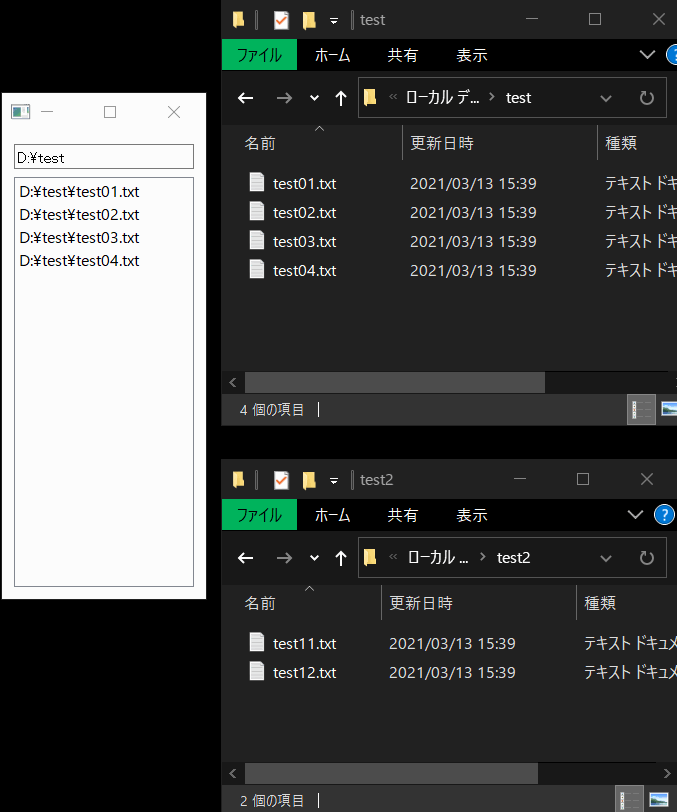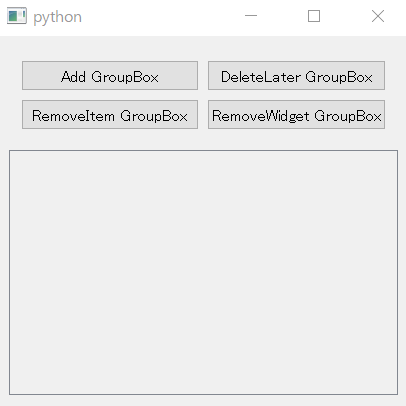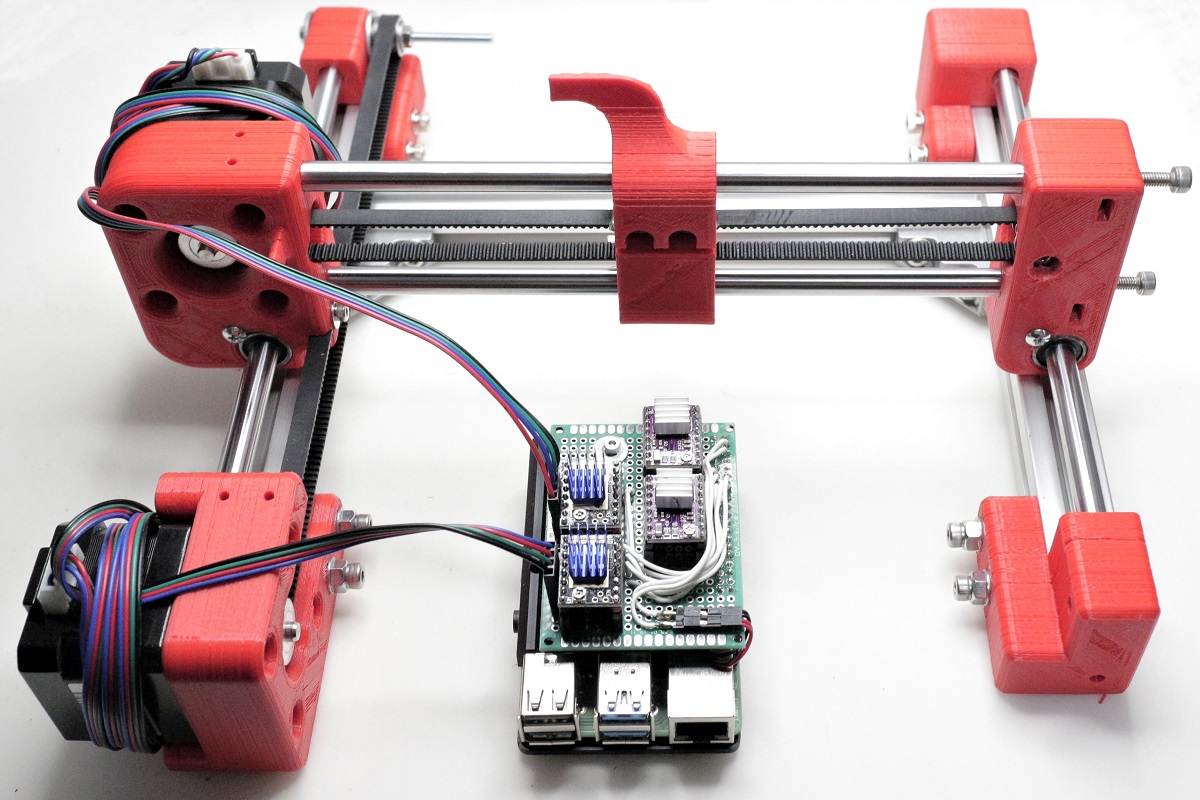Serial port monitor made by QSerialPort of PyQt5
2021/04/20 categories:TOOL| tags:TOOL|PyQt5|Python|QSerialPort|
I made a serial port monitor using PyQt5’s Q Serial Port.
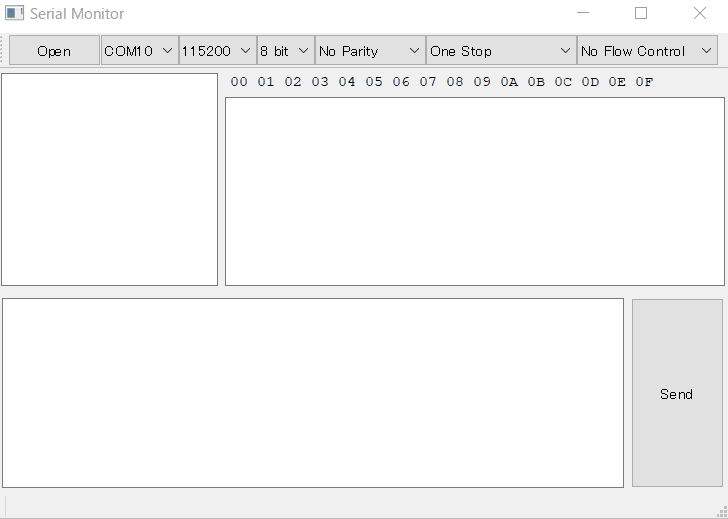
Functions to implement
The following four functions are implemented.
- Serial port settings
- Send text data from serial port
- Display data received on serial port in text and binary
Show QMainWindow
First, create a QMainWindow and set the required UI. The UI is classified by function as shown below.
| Class | Function |
|---|---|
| SerialMonitor | Exchange data with each class in the top class |
| SerialDataView | A class that displays data sent and received on the serial port |
| SerialSendView | Class to input the data to be sent |
| ToolBar | UI class for serial port settings |
The code for the UI part only is as follows.
# -*- coding: utf-8 -*-
import sys
from PyQt5 import QtWidgets, QtCore, QtGui
from PyQt5.QtSerialPort import QSerialPort, QSerialPortInfo
class SerialMonitor(QtWidgets.QMainWindow):
def __init__(self):
super(SerialMonitor, self).__init__()
self.serialDataView = SerialDataView(self)
self.serialSendView = SerialSendView(self)
self.setCentralWidget( QtWidgets.QWidget(self) )
layout = QtWidgets.QVBoxLayout( self.centralWidget() )
layout.addWidget(self.serialDataView)
layout.addWidget(self.serialSendView)
layout.setContentsMargins(3, 3, 3, 3)
self.toolBar = ToolBar(self)
self.addToolBar(self.toolBar)
self.setStatusBar( QtWidgets.QStatusBar(self) )
self.statusText = QtWidgets.QLabel(self)
self.statusBar().addWidget( self.statusText )
class SerialDataView(QtWidgets.QWidget):
def __init__(self, parent):
super(SerialDataView, self).__init__(parent)
self.serialData = QtWidgets.QTextEdit(self)
self.serialData.setReadOnly(True)
self.serialData.setFontFamily('Courier New')
self.serialDataHex = QtWidgets.QTextEdit(self)
self.serialDataHex.setReadOnly(True)
self.serialDataHex.setFontFamily('Courier New')
self.label = QtWidgets.QLabel('00 01 02 03 04 05 06 07 08 09 0A 0B 0C 0D 0E 0F')
self.label.setFont( QtGui.QFont('Courier New') )
self.label.setIndent(5)
self.setLayout( QtWidgets.QGridLayout(self) )
self.layout().addWidget(self.serialData, 0, 0, 2, 1)
self.layout().addWidget(self.label, 0, 1, 1, 1)
self.layout().addWidget(self.serialDataHex, 1, 1, 1, 1)
self.layout().setContentsMargins(2, 2, 2, 2)
class SerialSendView(QtWidgets.QWidget):
serialSendSignal = QtCore.pyqtSignal(str)
def __init__(self, parent):
super(SerialSendView, self).__init__(parent)
self.sendData = QtWidgets.QTextEdit(self)
self.sendData.setAcceptRichText(False)
self.sendButton = QtWidgets.QPushButton('Send')
self.setLayout( QtWidgets.QHBoxLayout(self) )
self.layout().addWidget(self.sendData)
self.layout().addWidget(self.sendButton)
self.layout().setContentsMargins(3, 3, 3, 3)
class ToolBar(QtWidgets.QToolBar):
def __init__(self, parent):
super(ToolBar, self).__init__(parent)
self.portOpenButton = QtWidgets.QPushButton('Open')
self.portOpenButton.setCheckable(True)
self.portNames = QtWidgets.QComboBox(self)
self.portNames.addItems([ port.portName() for port in QSerialPortInfo().availablePorts() ])
self.baudRates = QtWidgets.QComboBox(self)
self.baudRates.addItems([
'110', '300', '600', '1200', '2400', '4800', '9600', '14400', '19200', '28800',
'31250', '38400', '51200', '56000', '57600', '76800', '115200', '128000', '230400', '256000', '921600'
])
self.dataBits = QtWidgets.QComboBox(self)
self.dataBits.addItems(['5 bit', '6 bit', '7 bit', '8 bit'])
self._parity = QtWidgets.QComboBox(self)
self._parity.addItems(['No Parity', 'Even Parity', 'Odd Parity', 'Space Parity', 'Mark Parity'])
self.stopBits = QtWidgets.QComboBox(self)
self.stopBits.addItems(['One Stop', 'One And Half Stop', 'Two Stop'])
self._flowControl = QtWidgets.QComboBox(self)
self._flowControl.addItems(['No Flow Control', 'Hardware Control', 'Software Control'])
self.addWidget( self.portOpenButton )
self.addWidget( self.portNames)
self.addWidget( self.baudRates)
self.addWidget( self.dataBits)
self.addWidget( self._parity)
self.addWidget( self.stopBits)
self.addWidget( self._flowControl)
if __name__ == '__main__':
app = QtWidgets.QApplication(sys.argv)
window = SerialMonitor()
window.show()
app.exec()The display results are as follows.
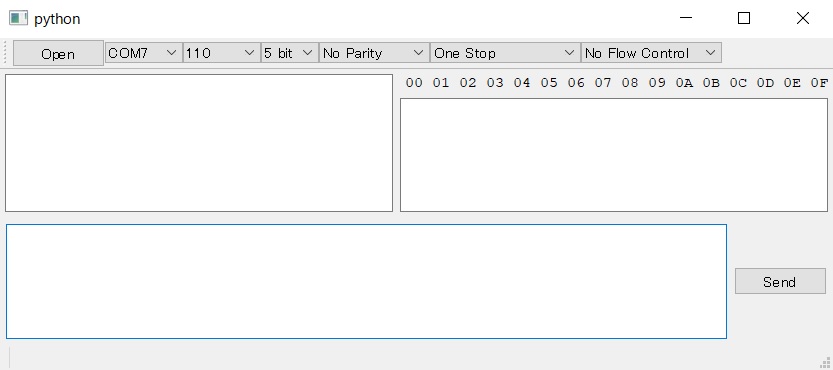
It’s basically just adding components to the layout. The part related to the serial port is the item added to the QComboBox with the object name portNames of the ToolBar class. In order to display the list of serial ports recognized by the PC in this UI, get the list of serial ports with availablePorts of QSerialPortInfo class, get the name of the port with QSerialPort.portName (), and get it. I am adding the result to the QComboBox.
Other serial port related items are added as a simple list so that the user can select them in the UI. By the way, I am making it possible to select flow control, but since I do not implement that function, I just made it possible to select it.
Open serial port
You need to open the serial port to send and receive data on the serial port. Connect the SerialMonitor portOpen to the signal issued when the ToolBar portOpenButton is clicked, and perform the process of opening the serial port in the connected method.
class SerialMonitor(QtWidgets.QMainWindow):
def __init__(self):
super(SerialMonitor, self).__init__()
self.port = QSerialPort()
def portOpen(self, flag):
if flag:
self.port.setBaudRate( self.toolBar.baudRate() )
self.port.setPortName( self.toolBar.portName() )
self.port.setDataBits( self.toolBar.dataBit() )
self.port.setParity( self.toolBar.parity() )
self.port.setStopBits( self.toolBar.stopBit() )
self.port.setFlowControl( self.toolBar.flowControl() )
r = self.port.open(QtCore.QIODevice.ReadWrite)
if not r:
self.statusText.setText('Port open error')
self.toolBar.portOpenButton.setChecked(False)
self.toolBar.serialControlEnable(True)
else:
self.statusText.setText('Port opened')
self.toolBar.serialControlEnable(False)
else:
self.port.close()
self.statusText.setText('Port closed')
self.toolBar.serialControlEnable(True)You can enable serial communication by setting the required items such as baud rate and port name in QSerialPort and opening it. At this time, if the specified serial port is used by another program, the return value of open will be false.
Send data from serial port
Implemented the process that data is sent from the serial port when the sendButton of SerialSendView is clicked. First, connect sendButtonClicked to the clicked signal of sendButton in the SerialSendView class. Within that method, issue serialSendSignal to pass the sendData text data to the signal destination. In SerialMonitor, sendFromPort is connected to the serialSendSignal signal, and the text data received from SerialSendView is encoded into a byte string by self.port.write (text.encode ()) and sent from the serial port. After sending the data, sendData of SerialSendView is cleared, and SerialMonitor displays the text data sent to serialDataView.
class SerialMonitor(QtWidgets.QMainWindow):
def __init__(self):
self.serialSendView.serialSendSignal.connect(self.sendFromPort)
def sendFromPort(self, text):
self.port.write( text.encode() )
self.serialDataView.appendSerialText( text, QtGui.QColor(0, 0, 255) )
class SerialSendView(QtWidgets.QWidget):
serialSendSignal = QtCore.pyqtSignal(str)
def __init__(self, parent):
self.sendButton = QtWidgets.QPushButton('Send')
self.sendButton.clicked.connect(self.sendButtonClicked)
def sendButtonClicked(self):
self.serialSendSignal.emit( self.sendData.toPlainText() )
self.sendData.clear()Receive data from serial port
By connecting readFromPort to the readyRead signal issued when data can be received on the serial port and executing port.readAll () in that method, the data received by serial communication is acquired. In the readFromPort method, QtCore.QTextStream (data) .readAll () converts the byte string to a string, and serialDataView.appendSerialText passes that string. These processes are executed only when the data exists by if len (data)> 0 :.
class SerialMonitor(QtWidgets.QMainWindow):
def __init__(self):
self.port = QSerialPort()
self.port.readyRead.connect(self.readFromPort)
def readFromPort(self):
data = self.port.readAll()
if len(data) > 0:
self.serialDataView.appendSerialText( QtCore.QTextStream(data).readAll(), QtGui.QColor(255, 0, 0) )Display data sent and received on the serial port
The sent / received data is displayed in SerialDataView. Display as text data in serialData and as binary data in serialDataHex. The data display is processed by the appendSerialText method. To make it easier to distinguish between transmission and reception, transmission is blue and reception is red.
To add text data, just insert it at the end of the string with serialData.insertPlainText ().
In order to add binary data as a hexadecimal display character string, it cannot be added as it is, so some ingenuity is required, and it was processed as follows.
- Get the already displayed hexadecimal string and get the last line
- Divide the additional text data into two characters to make it easier to see as a hexadecimal display
- If 16 bytes are not displayed on the last line, add the additional text data so that it is displayed 16 bytes after adding the text data. Split the text data and add it to appendLists.
- Add the additional text data left after the above processing to appendLists divided every 16 bytes
- If appendLists ends in less than 16 bytes, removes the last newline in the data
- Add each element of appendLists to serialDataHex by combining them with a space.
class SerialDataView(QtWidgets.QWidget):
def appendSerialText(self, appendText, color):
self.serialData.moveCursor(QtGui.QTextCursor.End)
self.serialData.setFontFamily('Courier New')
self.serialData.setTextColor(color)
self.serialDataHex.moveCursor(QtGui.QTextCursor.End)
self.serialDataHex.setFontFamily('Courier New')
self.serialDataHex.setTextColor(color)
self.serialData.insertPlainText(appendText)
lastData = self.serialDataHex.toPlainText().split('\n')[-1]
lastLength = math.ceil( len(lastData) / 3 )
appendLists = []
splitedByTwoChar = re.split( '(..)', appendText.encode().hex() )[1::2]
if lastLength > 0:
t = splitedByTwoChar[ : 16-lastLength ] + ['\n']
appendLists.append( ' '.join(t) )
splitedByTwoChar = splitedByTwoChar[ 16-lastLength : ]
appendLists += [ ' '.join(splitedByTwoChar[ i*16 : (i+1)*16 ] + ['\n']) for i in range( math.ceil(len(splitedByTwoChar)/16) ) ]
if len(appendLists[-1]) < 47:
appendLists[-1] = appendLists[-1][:-1]
for insertText in appendLists:
self.serialDataHex.insertPlainText(insertText)
self.serialData.moveCursor(QtGui.QTextCursor.End)
self.serialDataHex.moveCursor(QtGui.QTextCursor.End)Operation
The results of the test by connecting the cable that directly connects the transmission and reception to the PC and returning the transmitted data to the receiving side as it is are as follows.
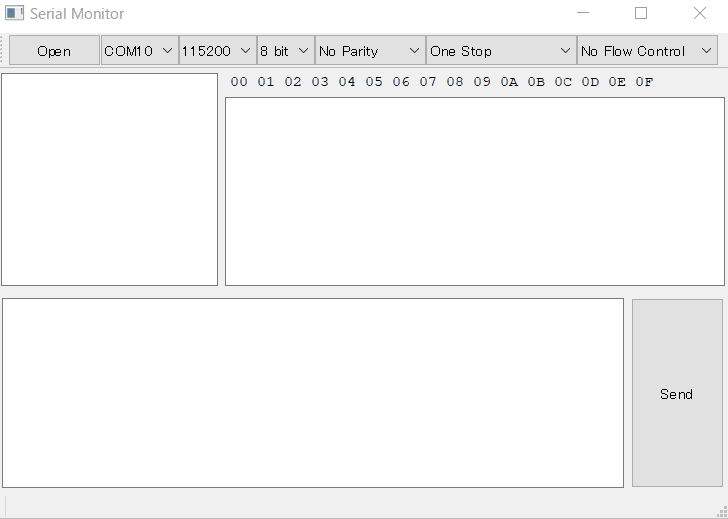
Source code
# -*- coding: utf-8 -*-
import sys
import math
import re
from PyQt5 import QtWidgets, QtCore, QtGui
from PyQt5.QtSerialPort import QSerialPort, QSerialPortInfo
class SerialMonitor(QtWidgets.QMainWindow):
def __init__(self):
super(SerialMonitor, self).__init__()
self.port = QSerialPort()
self.serialDataView = SerialDataView(self)
self.serialSendView = SerialSendView(self)
self.setCentralWidget( QtWidgets.QWidget(self) )
layout = QtWidgets.QVBoxLayout( self.centralWidget() )
layout.addWidget(self.serialDataView)
layout.addWidget(self.serialSendView)
layout.setContentsMargins(3, 3, 3, 3)
self.setWindowTitle('Serial Monitor')
### Tool Bar ###
self.toolBar = ToolBar(self)
self.addToolBar(self.toolBar)
### Status Bar ###
self.setStatusBar( QtWidgets.QStatusBar(self) )
self.statusText = QtWidgets.QLabel(self)
self.statusBar().addWidget( self.statusText )
### Signal Connect ###
self.toolBar.portOpenButton.clicked.connect(self.portOpen)
self.serialSendView.serialSendSignal.connect(self.sendFromPort)
self.port.readyRead.connect(self.readFromPort)
def portOpen(self, flag):
if flag:
self.port.setBaudRate( self.toolBar.baudRate() )
self.port.setPortName( self.toolBar.portName() )
self.port.setDataBits( self.toolBar.dataBit() )
self.port.setParity( self.toolBar.parity() )
self.port.setStopBits( self.toolBar.stopBit() )
self.port.setFlowControl( self.toolBar.flowControl() )
r = self.port.open(QtCore.QIODevice.ReadWrite)
if not r:
self.statusText.setText('Port open error')
self.toolBar.portOpenButton.setChecked(False)
self.toolBar.serialControlEnable(True)
else:
self.statusText.setText('Port opened')
self.toolBar.serialControlEnable(False)
else:
self.port.close()
self.statusText.setText('Port closed')
self.toolBar.serialControlEnable(True)
def readFromPort(self):
data = self.port.readAll()
if len(data) > 0:
self.serialDataView.appendSerialText( QtCore.QTextStream(data).readAll(), QtGui.QColor(255, 0, 0) )
def sendFromPort(self, text):
self.port.write( text.encode() )
self.serialDataView.appendSerialText( text, QtGui.QColor(0, 0, 255) )
class SerialDataView(QtWidgets.QWidget):
def __init__(self, parent):
super(SerialDataView, self).__init__(parent)
self.serialData = QtWidgets.QTextEdit(self)
self.serialData.setReadOnly(True)
self.serialData.setFontFamily('Courier New')
self.serialData.setSizePolicy(QtWidgets.QSizePolicy.Expanding, QtWidgets.QSizePolicy.Expanding)
self.serialDataHex = QtWidgets.QTextEdit(self)
self.serialDataHex.setReadOnly(True)
self.serialDataHex.setFontFamily('Courier New')
self.serialDataHex.setFixedWidth(500)
self.serialDataHex.setSizePolicy(QtWidgets.QSizePolicy.Expanding, QtWidgets.QSizePolicy.Expanding)
self.label = QtWidgets.QLabel('00 01 02 03 04 05 06 07 08 09 0A 0B 0C 0D 0E 0F')
self.label.setFont( QtGui.QFont('Courier New') )
self.label.setIndent(5)
self.setLayout( QtWidgets.QGridLayout(self) )
self.layout().addWidget(self.serialData, 0, 0, 2, 1)
self.layout().addWidget(self.label, 0, 1, 1, 1)
self.layout().addWidget(self.serialDataHex, 1, 1, 1, 1)
self.layout().setContentsMargins(2, 2, 2, 2)
def appendSerialText(self, appendText, color):
self.serialData.moveCursor(QtGui.QTextCursor.End)
self.serialData.setFontFamily('Courier New')
self.serialData.setTextColor(color)
self.serialDataHex.moveCursor(QtGui.QTextCursor.End)
self.serialDataHex.setFontFamily('Courier New')
self.serialDataHex.setTextColor(color)
self.serialData.insertPlainText(appendText)
lastData = self.serialDataHex.toPlainText().split('\n')[-1]
lastLength = math.ceil( len(lastData) / 3 )
appendLists = []
splitedByTwoChar = re.split( '(..)', appendText.encode().hex() )[1::2]
if lastLength > 0:
t = splitedByTwoChar[ : 16-lastLength ] + ['\n']
appendLists.append( ' '.join(t) )
splitedByTwoChar = splitedByTwoChar[ 16-lastLength : ]
appendLists += [ ' '.join(splitedByTwoChar[ i*16 : (i+1)*16 ] + ['\n']) for i in range( math.ceil(len(splitedByTwoChar)/16) ) ]
if len(appendLists[-1]) < 47:
appendLists[-1] = appendLists[-1][:-1]
for insertText in appendLists:
self.serialDataHex.insertPlainText(insertText)
self.serialData.moveCursor(QtGui.QTextCursor.End)
self.serialDataHex.moveCursor(QtGui.QTextCursor.End)
class SerialSendView(QtWidgets.QWidget):
serialSendSignal = QtCore.pyqtSignal(str)
def __init__(self, parent):
super(SerialSendView, self).__init__(parent)
self.sendData = QtWidgets.QTextEdit(self)
self.sendData.setAcceptRichText(False)
self.sendData.setSizePolicy(QtWidgets.QSizePolicy.Preferred, QtWidgets.QSizePolicy.Preferred)
self.sendButton = QtWidgets.QPushButton('Send')
self.sendButton.clicked.connect(self.sendButtonClicked)
self.sendButton.setSizePolicy(QtWidgets.QSizePolicy.Maximum, QtWidgets.QSizePolicy.Preferred)
self.setLayout( QtWidgets.QHBoxLayout(self) )
self.layout().addWidget(self.sendData)
self.layout().addWidget(self.sendButton)
self.layout().setContentsMargins(3, 3, 3, 3)
def sendButtonClicked(self):
self.serialSendSignal.emit( self.sendData.toPlainText() )
self.sendData.clear()
class ToolBar(QtWidgets.QToolBar):
def __init__(self, parent):
super(ToolBar, self).__init__(parent)
self.portOpenButton = QtWidgets.QPushButton('Open')
self.portOpenButton.setCheckable(True)
self.portOpenButton.setMinimumHeight(32)
self.portNames = QtWidgets.QComboBox(self)
self.portNames.addItems([ port.portName() for port in QSerialPortInfo().availablePorts() ])
self.portNames.setMinimumHeight(30)
self.baudRates = QtWidgets.QComboBox(self)
self.baudRates.addItems([
'110', '300', '600', '1200', '2400', '4800', '9600', '14400', '19200', '28800',
'31250', '38400', '51200', '56000', '57600', '76800', '115200', '128000', '230400', '256000', '921600'
])
self.baudRates.setCurrentText('115200')
self.baudRates.setMinimumHeight(30)
self.dataBits = QtWidgets.QComboBox(self)
self.dataBits.addItems(['5 bit', '6 bit', '7 bit', '8 bit'])
self.dataBits.setCurrentIndex(3)
self.dataBits.setMinimumHeight(30)
self._parity = QtWidgets.QComboBox(self)
self._parity.addItems(['No Parity', 'Even Parity', 'Odd Parity', 'Space Parity', 'Mark Parity'])
self._parity.setCurrentIndex(0)
self._parity.setMinimumHeight(30)
self.stopBits = QtWidgets.QComboBox(self)
self.stopBits.addItems(['One Stop', 'One And Half Stop', 'Two Stop'])
self.stopBits.setCurrentIndex(0)
self.stopBits.setMinimumHeight(30)
self._flowControl = QtWidgets.QComboBox(self)
self._flowControl.addItems(['No Flow Control', 'Hardware Control', 'Software Control'])
self._flowControl.setCurrentIndex(0)
self._flowControl.setMinimumHeight(30)
self.addWidget( self.portOpenButton )
self.addWidget( self.portNames)
self.addWidget( self.baudRates)
self.addWidget( self.dataBits)
self.addWidget( self._parity)
self.addWidget( self.stopBits)
self.addWidget( self._flowControl)
def serialControlEnable(self, flag):
self.portNames.setEnabled(flag)
self.baudRates.setEnabled(flag)
self.dataBits.setEnabled(flag)
self._parity.setEnabled(flag)
self.stopBits.setEnabled(flag)
self._flowControl.setEnabled(flag)
def baudRate(self):
return int(self.baudRates.currentText())
def portName(self):
return self.portNames.currentText()
def dataBit(self):
return int(self.dataBits.currentIndex() + 5)
def parity(self):
return self._parity.currentIndex()
def stopBit(self):
return self.stopBits.currentIndex()
def flowControl(self):
return self._flowControl.currentIndex()
if __name__ == '__main__':
app = QtWidgets.QApplication(sys.argv)
window = SerialMonitor()
window.show()
app.exec()