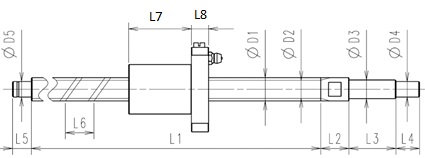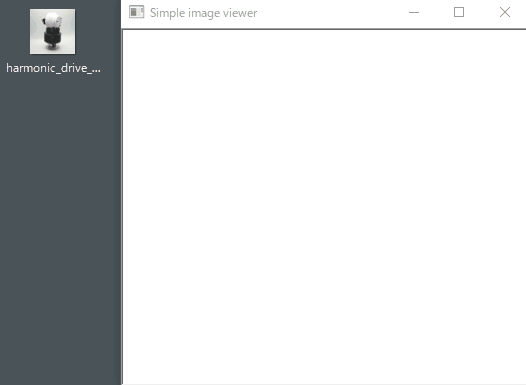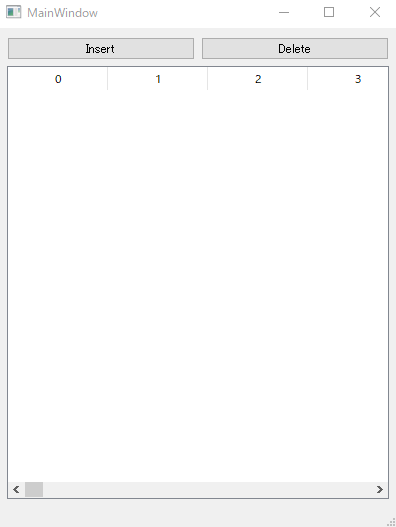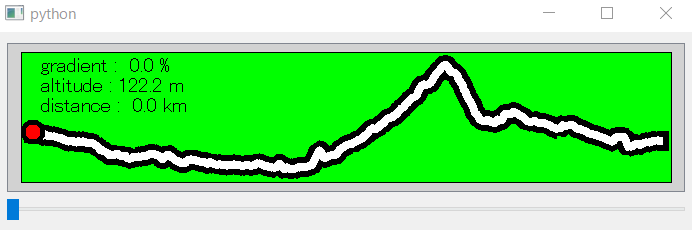Pythonでウィンドウのタイトルを列挙する
2022/01/29 categories:Python| tags:Python|tasklist|ctypes|EnumWindows|
Pythonでウィンドウのタイトルを列挙するプログラムを作ってみました。
ctypesのEnumWindowsを使用してウィンドウのタイトルを列挙
EnumWindowsとGetWindowTextLengthWを使用してウィンドウタイトルを列挙してみました。
Pythonコード
import ctypes
from ctypes import wintypes
from collections import namedtuple
def list_windows():
user32 = ctypes.windll.user32
WindowInfo = namedtuple('WindowInfo', 'pid title')
WNDENUMPROC = ctypes.WINFUNCTYPE(wintypes.BOOL, wintypes.HWND, wintypes.LPARAM,)
result = []
def enum_proc(hWnd, lParam):
if user32.IsWindowVisible(hWnd):
pid = wintypes.DWORD()
tid = user32.GetWindowThreadProcessId(hWnd, ctypes.byref(pid))
length = user32.GetWindowTextLengthW(hWnd) + 1
title = ctypes.create_unicode_buffer(length)
user32.GetWindowTextW(hWnd, title, length)
result.append([pid.value, title.value])
return True
user32.EnumWindows(WNDENUMPROC(enum_proc), 0)
return sorted(result, key=lambda x:x[1])
if __name__ == '__main__':
print( '\n'.join([ '{}, {}'.format(i, j) for i, j in list_windows() ]) )実行結果
以下のように、プロセスIDとウィンドウタイトルが表示されます
8592, YouTube - Google Chrome
2100, コマンド プロンプト
10812, コマンド プロンプトsubprocessでtasklistを実行してウィンドウのタイトルを列挙
subprocessでtasklistを実行して、返ってきた文字列を処理することで、ウィンドウタイトルなどを取得してみました。文字列の処理が面倒なので、EnumWindowsを使用する方が良いかもしれません。
Pythonコード
import subprocess
def get_tasks():
startupinfo = subprocess.STARTUPINFO()
startupinfo.dwFlags |= subprocess.STARTF_USESHOWWINDOW
startupinfo.wShowWindow = subprocess.SW_HIDE
proc = subprocess.Popen(['tasklist', '/v'], startupinfo=startupinfo, stdout=subprocess.PIPE, stderr=subprocess.PIPE, shell=True)
result = proc.communicate()[0].decode('cp932')
lines = result.splitlines()
line2_splited = lines[2]
indexes = [ i for i, c in enumerate(line2_splited) if c == ' ' ]
indexes = [ [indexes[i] + 1, indexes[i+1]] for i in range(len(indexes)-1) ]
indexes = [[0, indexes[0][0] - 1]] + indexes + [[ indexes[-1][-1] + 1, len(line2_splited) ]]
titles = lines[1].split()
titles = titles[:-4] + [ '{} {}'.format(titles[-4], titles[-3]) ] + [ '{} {}'.format(titles[-2], titles[-1]) ]
tasks = []
for line in lines[3:]:
task = { title : line[index[0]:index[1]].strip() for index, title in zip(indexes, titles) }
tasks.append(task)
return tasks
if __name__ == '__main__':
tasks = get_tasks()
for task in tasks:
print(task)実行結果
{'イメージ名': 'chrome.exe', 'PID': '8592', 'セッション名': 'Console', 'セッション#': '3', 'メモリ使用量': '290,888 K', '状態': 'Running', 'ユーザー名': '', 'CPU 時間': '0:03:11', 'ウィンドウ タイトル': 'YouTube - Google Chrome'}
{'イメージ名': 'cmd.exe', 'PID': '2100', 'セッション名': 'Console', 'セッション#': '3', 'メモリ使用量': '4,668 K', '状態': 'Running', 'ユーザー名': '', 'CPU 時間': '0:00:00', 'ウィンドウ タイトル': 'コマンド プロンプト'}
{'イメージ名': 'cmd.exe', 'PID': '10812', 'セッション名': 'Console', 'セッション#': '3', 'メモリ使用量': '4,664 K', '状態': 'Running', 'ユーザー名': '', 'CPU 時間': '0:00:00', 'ウィンドウ タイトル': 'コマンド プロンプト'}