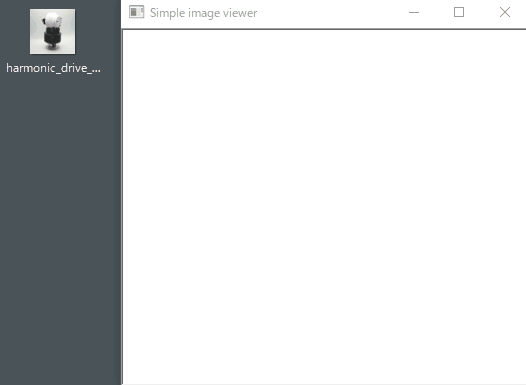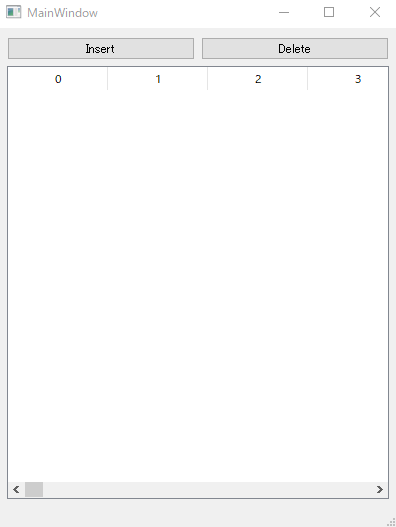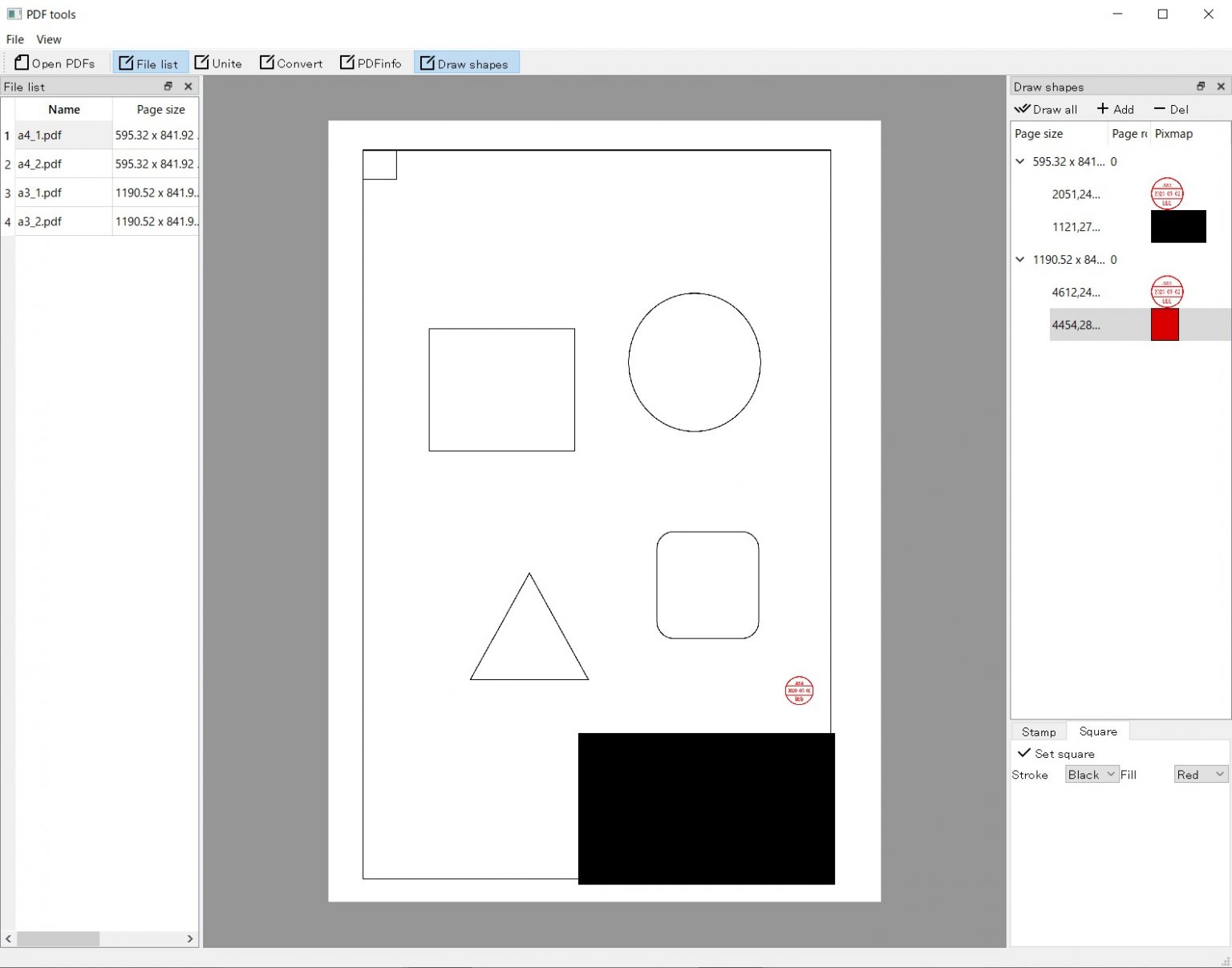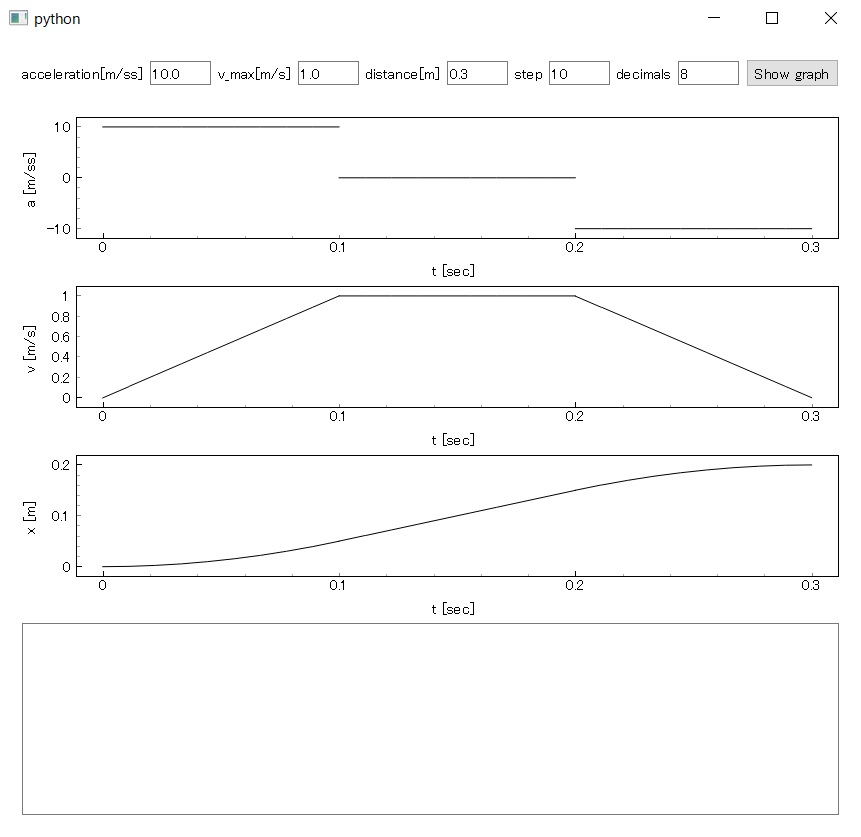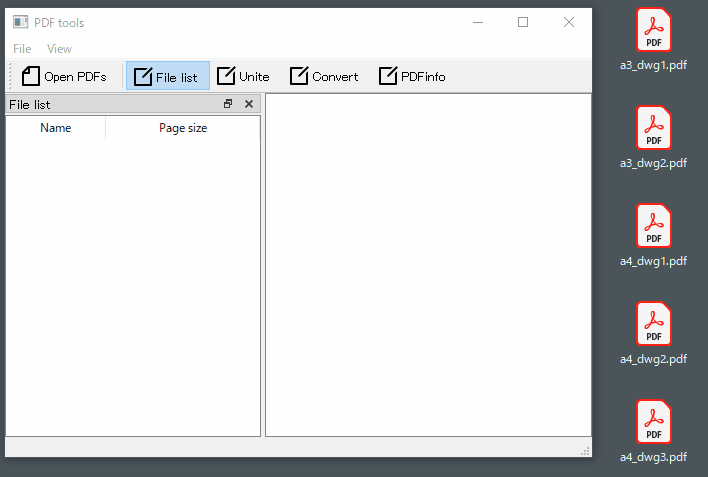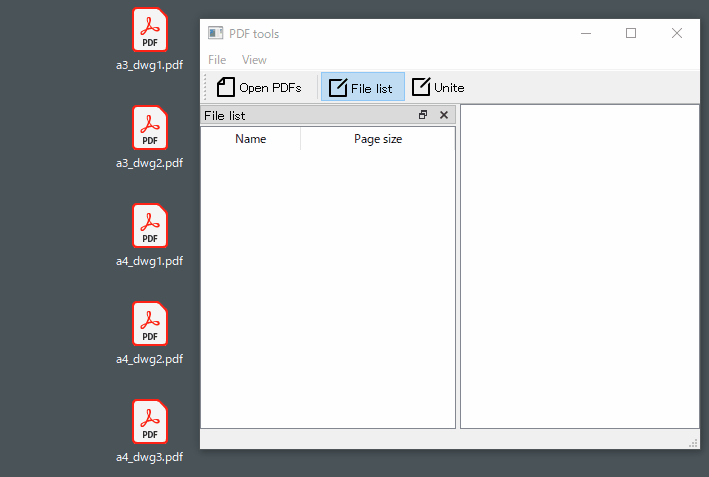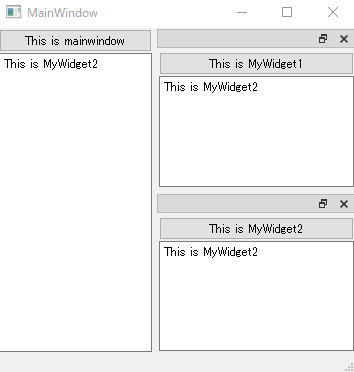PyQt5 QDoubleSpinBoxとQSliderを連動させてみる
2020/05/12 categories:PyQt5| tags:Python|PyQt5|
QDoubleSpinBoxとQSliderを連動させたGUIを作りたくなったので、それらがセットにしたQWidgetを作ってみました。
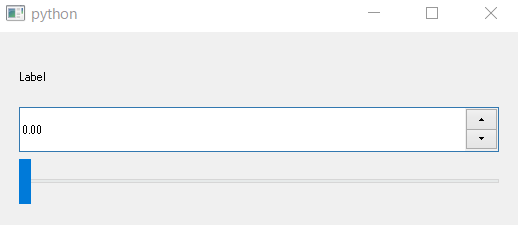
作成したWidgetについて
DoublespinboxAndSliderというクラス名でQtWidgets.QWidgetを継承してQLabelとQDoubleSpinBox、QSliderを設置したwidgetを作ろうと思うので、DoublespinboxAndSliderのdef init()内でレイアウトとGUIの設定を行います。
QDoubleSpinBoxとQSliderを連動
連動させるためにはQDoubleSpinBoxの値が変わったときにQSliderの値を変更して、その逆も行う必要があります。値が変わったときのシグナルはvalueChangedなので、そのシグナルにスロットをconnectします。
丸め誤差を考慮する
QSliderの値はintで、QDoubleSpinBoxの値はfloatなので、QDoubleSpinBoxのsingleStepやmaximum、minimumからQSliderにセットする値を計算して、それをintに変換してからQSliderにセットしたとすると、少数の丸め誤差の影響で下記のようにstep毎の値の増加がきちんと行われなくなります。

この丸め誤差を回避するためにはDecimalを使って四捨五入をすると良いみたいなので、Decimal.quantizeで四捨五入した値をセットするように変更したらうまく動作しました。
作成したwidgetをQt Designerで使ってみる
今回作成したDoublespinboxAndSliderはQt Designerの格上げされたウィジェットとして設定することで利用できます。このウィジェットをたくさん設置したい時などに自作ウィジェットを作って設置することで少し設定が楽になるかもしれません。

ソースコード
import sys
from decimal import Decimal, ROUND_HALF_UP
from PyQt5 import QtCore, QtGui, QtWidgets
class DoublespinboxAndSlider(QtWidgets.QWidget):
def __init__(self, parent, minimum=0, maximum=100, step=1):
super(DoublespinboxAndSlider, self).__init__(parent)
size_policy = QtWidgets.QSizePolicy(QtWidgets.QSizePolicy.Preferred, QtWidgets.QSizePolicy.Minimum)
self.label = QtWidgets.QLabel('Label', self)
self.label.setSizePolicy(size_policy)
self.double_spinbox = QtWidgets.QDoubleSpinBox(self)
self.double_spinbox.setSizePolicy(size_policy)
self.slider = QtWidgets.QSlider(self)
self.slider.setOrientation(QtCore.Qt.Horizontal)
self.slider.setSizePolicy(size_policy)
self.double_spinbox.valueChanged.connect(self.double_spinbox_changed)
self.slider.valueChanged.connect(self.slider_changed)
self.vertical_layout = QtWidgets.QVBoxLayout(self)
self.vertical_layout.addWidget(self.label)
self.vertical_layout.addWidget(self.double_spinbox)
self.vertical_layout.addWidget(self.slider)
self.set_single_step(step)
self.slider.setMinimum(0)
self.set_minimum(minimum)
self.set_maximum(maximum)
def set_maximum(self, value):
self.double_spinbox.setMaximum(value)
self.set_slider_maximum()
def set_minimum(self, value):
self.double_spinbox.setMinimum(value)
self.set_slider_maximum()
def set_single_step(self, value):
self.double_spinbox.setSingleStep( value )
self.double_spinbox.setDecimals( len(str(value).split('.')[-1]) )
self.set_slider_maximum()
def set_slider_maximum(self):
double_spinbox_range = self.double_spinbox.maximum() - self.double_spinbox.minimum()
slider_max = double_spinbox_range / self.double_spinbox.singleStep()
self.slider.setMaximum( int(slider_max) )
def slider_changed(self, value):
value2 = self.round2( float(value) * self.double_spinbox.singleStep() )
self.double_spinbox.setValue(value2)
def double_spinbox_changed(self, value):
value2 = int( self.round2( value / self.double_spinbox.singleStep() ) )
self.slider.setValue(value2)
def round2(self, value):
dicimals = str( self.double_spinbox.singleStep() / 10.0 )
value2 = float( Decimal( str(value) ).quantize( Decimal(dicimals), rounding=ROUND_HALF_UP ) )
return value2
class MainWindow(QtWidgets.QMainWindow):
def __init__(self, parent=None):
super(MainWindow, self).__init__(parent)
self.centralwidget = QtWidgets.QWidget(self)
self.setCentralWidget(self.centralwidget)
self.verticalLayout = QtWidgets.QVBoxLayout(self.centralwidget)
self.doublespinbox_and_slider = DoublespinboxAndSlider(self, 0, 20, 0.001)
self.verticalLayout.addWidget(self.doublespinbox_and_slider)
def main():
app = QtWidgets.QApplication(sys.argv)
mainwindow = MainWindow(None)
mainwindow.show()
app.exec()
if __name__ == '__main__':
main()