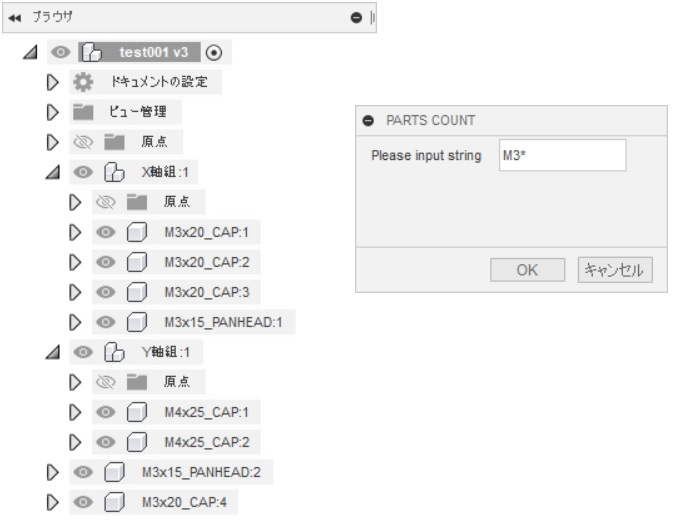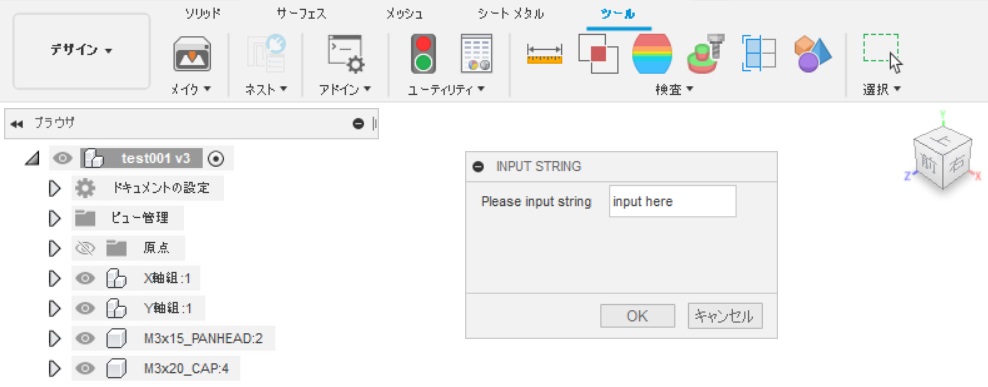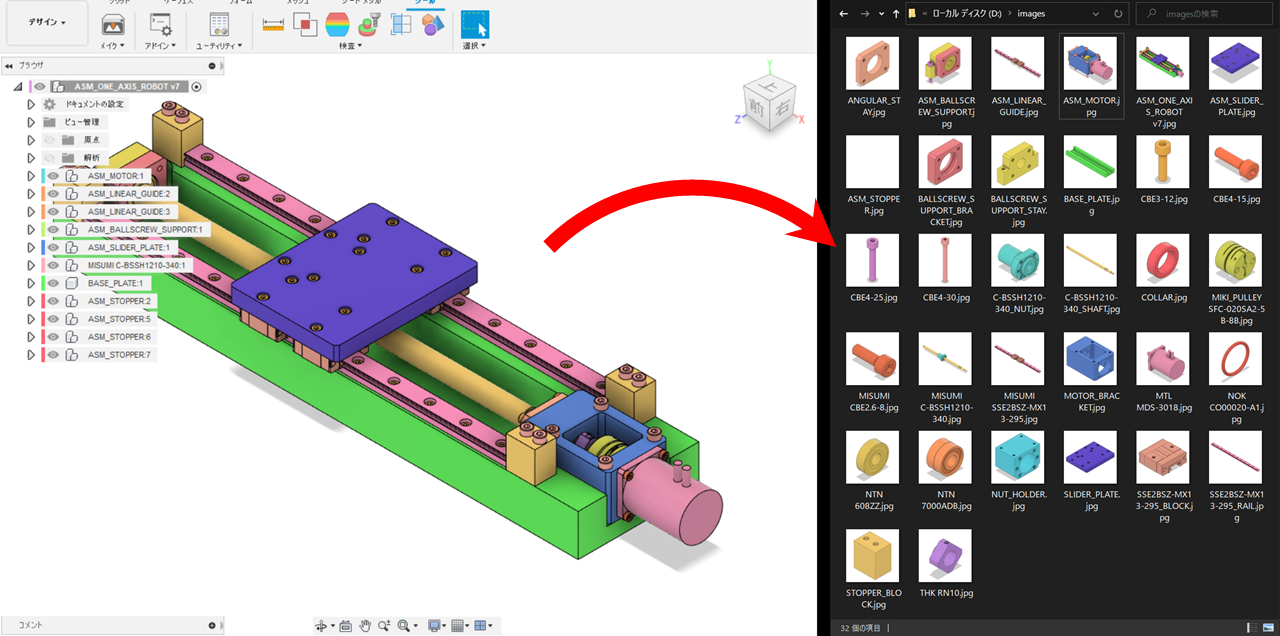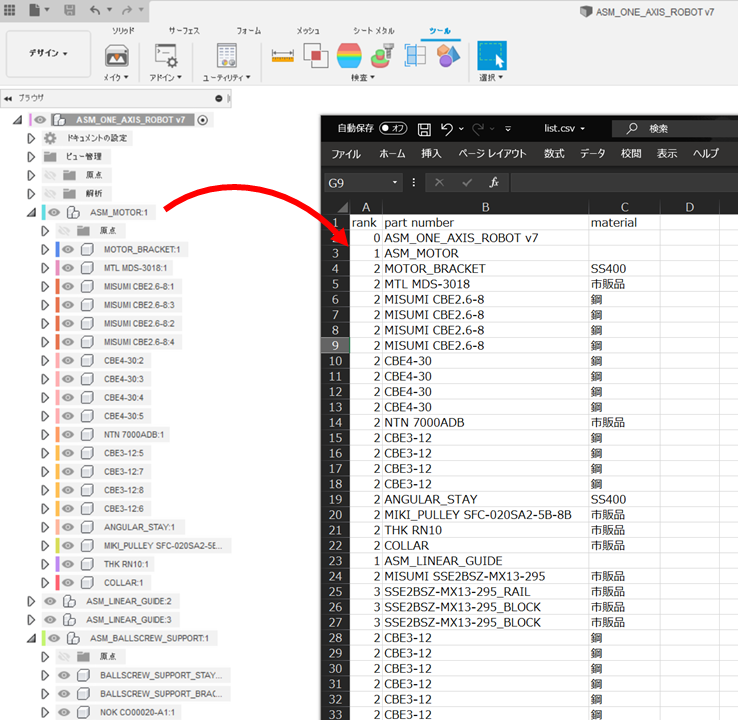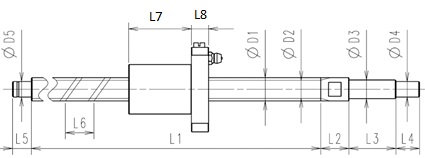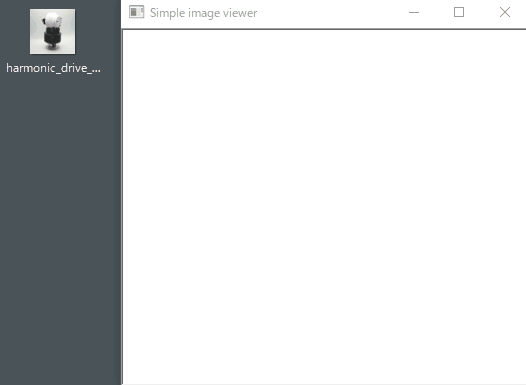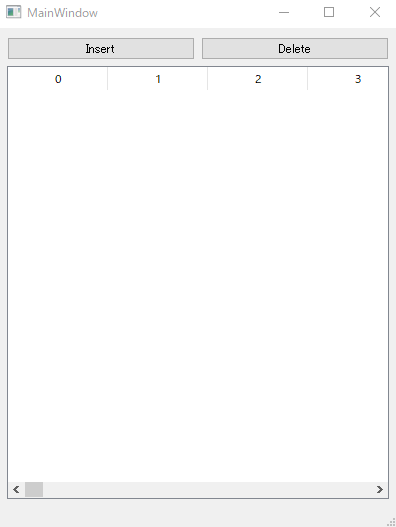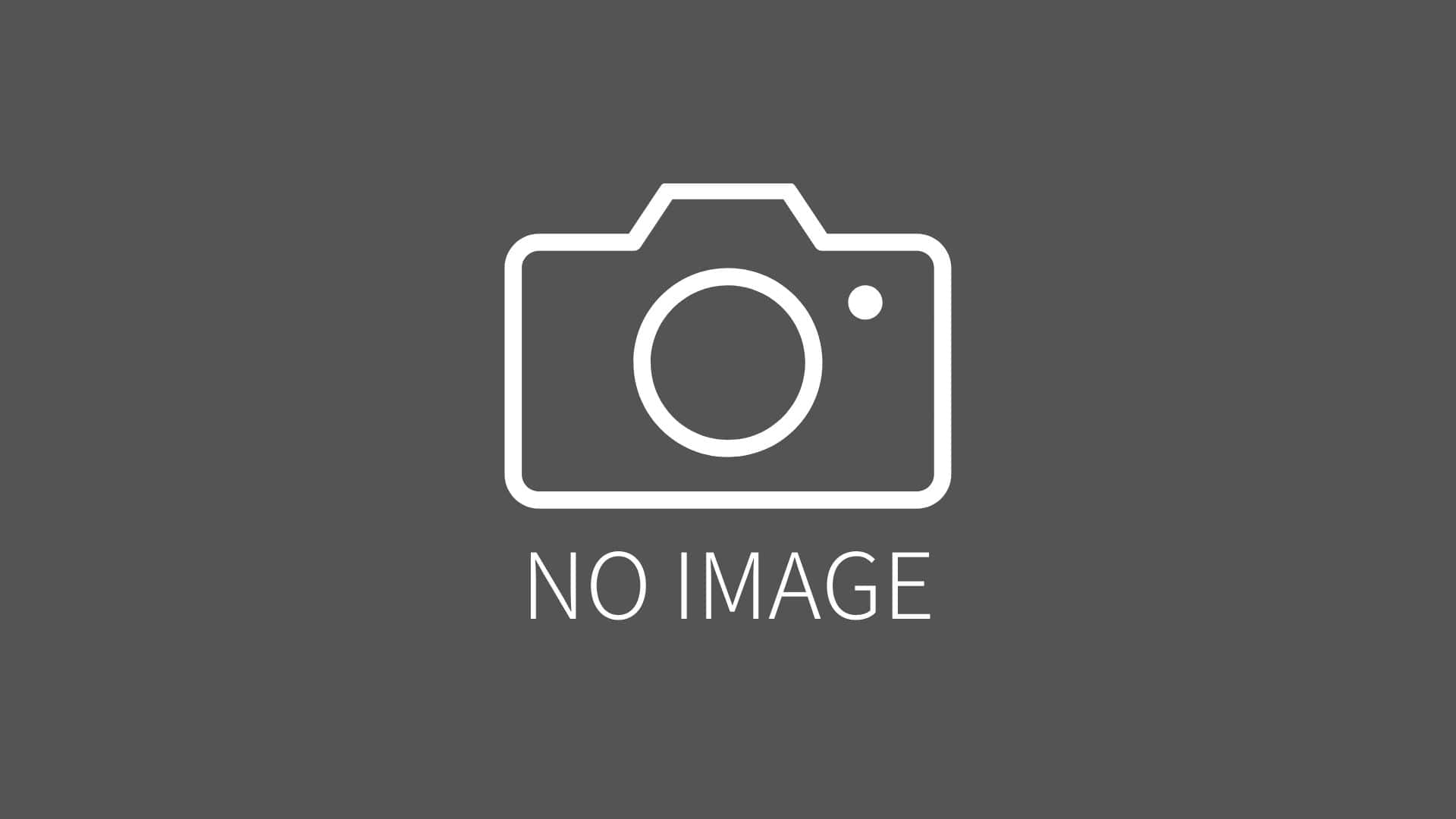Fusion360 APIのテーブル入力ダイアログ
2021/10/16 categories:Fusion360| tags:Fusion360|Fusion360 API|Python|
Fusion360 APIでテーブル入力のダイアログに子コンポーネントの名前と材質を表示してみました。
子コンポーネントの名前と材質をテーブルに追加
開いているデザインの子コンポーネントを重複なしで全て取得して、テーブルに入力します。処理は下記のように行いました。
- adsk.core.Application.get()でアプリのオブジェクトを取得
- app.activeProductでアプリからプロダクトを取得
- adsk.fusion.Design.cast(product)でデザインを取得
- 作成した関数get_childrenでデザイン内の子コンポーネントを全て取得
- 子コンポーネントの名前と材質の名前をStringValueInputとしてテーブルに追加
app = adsk.core.Application.get()
product = app.activeProduct
design = adsk.fusion.Design.cast(product)
children = self.get_children(design.rootComponent)
for row, component in enumerate(children):
name_input = tableCommandInputs.addStringValueInput('table_name{}'.format(row), 'String', component.name)
if component.material is None:
material_input = tableCommandInputs.addStringValueInput('table_material{}'.format(row), 'String', '')
else:
material_input = tableCommandInputs.addStringValueInput('table_material{}'.format(row), 'String', component.material.name)
tableInput.addCommandInput(name_input, row, 0)
tableInput.addCommandInput(material_input, row, 1)
def get_children(self, component):
components = []
for occurrence in component.occurrences:
child = occurrence.component
if not child in components:
components.append(child)
child_components = self.get_children(child)
components.extend(child_components)
return components実行結果
スクリプトを実行すると以下の通りに子コンポーネントの名前と材質がテーブルとして表示されます。OKとキャンセルはどちらもそのまま処理を終了します。
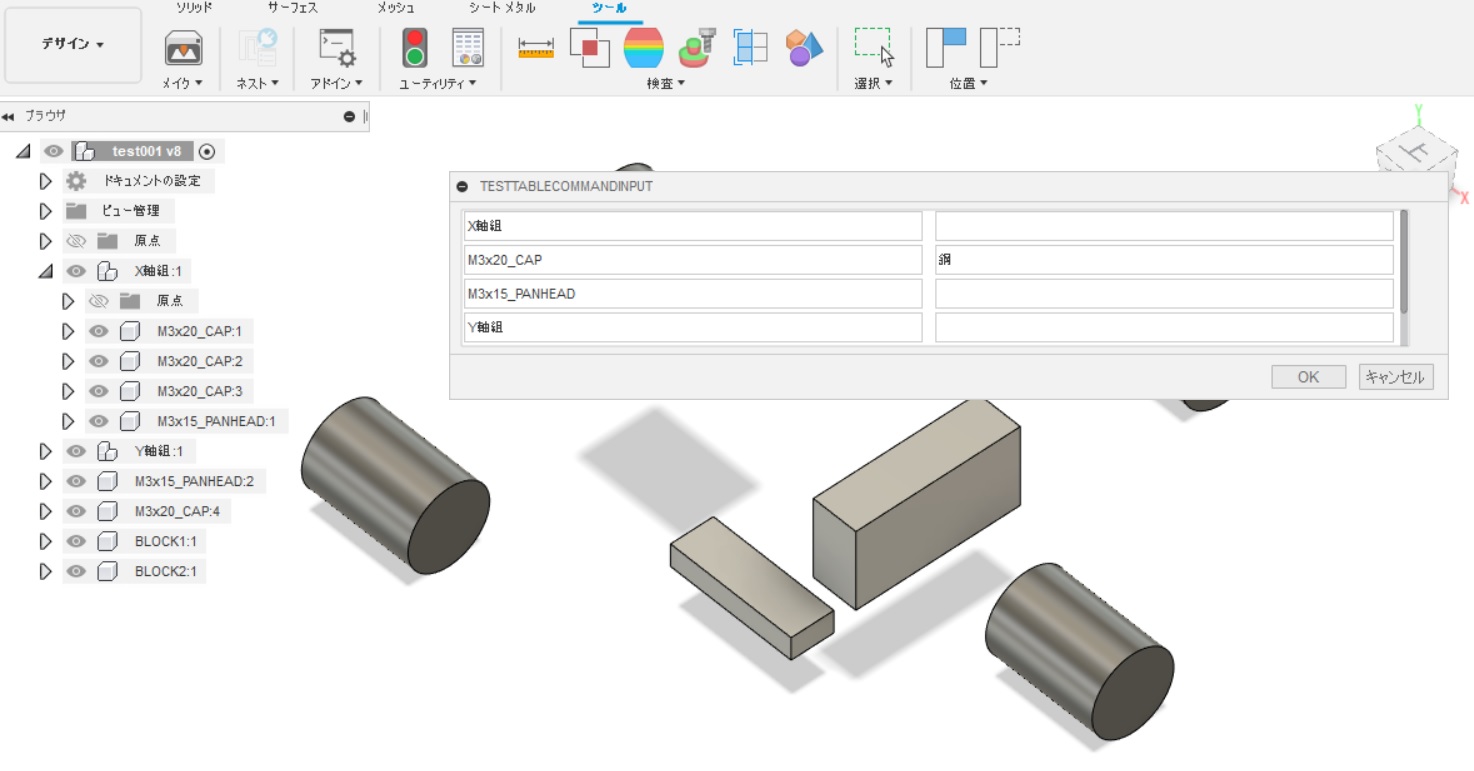
テーブル入力のコンポーネントは、エクセルなどのような表が表示されるのを期待していましたが、文字列入力のコンポーネントなどが表のように羅列されるようで、期待している表の入力とは異なるような感じでした。エクセルみたいな表の入力をFusion360APIのGUIで出来なさそうなので、例えばPyQtのような他のライブラリを使用してFusion360APIでエクセルのような表の表示が出来ないか調べてみようと思います。
ソースコード
import adsk.core, adsk.fusion, adsk.cam, traceback
import re
handlers = []
app = adsk.core.Application.get()
if app:
ui = app.userInterface
class CommandExcuteHandler(adsk.core.CommandEventHandler):
def notify(self, args):
try:
adsk.terminate()
except:
if ui:
ui.messageBox('Failed:\n{}'.format(traceback.format_exc()))
class CommandDestroyHandler(adsk.core.CommandEventHandler):
def notify(self, args):
try:
adsk.terminate()
except:
if ui:
ui.messageBox('Failed:\n{}'.format(traceback.format_exc()))
class CommandCreatedHandler(adsk.core.CommandCreatedEventHandler):
def notify(self, args):
try:
cmd = args.command
cmd.setDialogInitialSize(300, 300)
cmd.setDialogMinimumSize(300, 300)
cmd.isRepeatable = False
onExecute = CommandExcuteHandler()
cmd.execute.add(onExecute)
onDestroy = CommandDestroyHandler()
cmd.destroy.add(onDestroy)
handlers.append(onExecute)
handlers.append(onDestroy)
inputs = cmd.commandInputs
tableInput = inputs.addTableCommandInput('table1', 'table2', 0, 'a')
tableCommandInputs = adsk.core.CommandInputs.cast(tableInput.commandInputs)
product = app.activeProduct
design = adsk.fusion.Design.cast(product)
children = self.get_children(design.rootComponent)
for row, component in enumerate(children):
name_input = tableCommandInputs.addStringValueInput('table_name{}'.format(row), 'String', component.name)
if component.material is None:
material_input = tableCommandInputs.addStringValueInput('table_material{}'.format(row), 'String', '')
else:
material_input = tableCommandInputs.addStringValueInput('table_material{}'.format(row), 'String', component.material.name)
tableInput.addCommandInput(name_input, row, 0)
tableInput.addCommandInput(material_input, row, 1)
except:
if ui:
ui.messageBox('Failed:\n{}'.format(traceback.format_exc()))
def get_children(self, component):
components = []
for occurrence in component.occurrences:
child = occurrence.component
if not child in components:
components.append(child)
child_components = self.get_children(child)
components.extend(child_components)
return components
def run(context):
try:
product = app.activeProduct
design = adsk.fusion.Design.cast(product)
if not design:
ui.messageBox('It is not supported in current workspace, please change to MODEL workspace and try again.')
return
commandDefinitions = ui.commandDefinitions
cmdDef = commandDefinitions.itemById('TestTableCommandInput')
if not cmdDef:
cmdDef = commandDefinitions.addButtonDefinition('TestTableCommandInput', 'TestTableCommandInput', 'TestTableCommandInput')
onCommandCreated = CommandCreatedHandler()
cmdDef.commandCreated.add(onCommandCreated)
handlers.append(onCommandCreated)
inputs = adsk.core.NamedValues.create()
cmdDef.execute(inputs)
adsk.autoTerminate(False)
except:
if ui:
ui.messageBox('Failed:\n{}'.format(traceback.format_exc()))