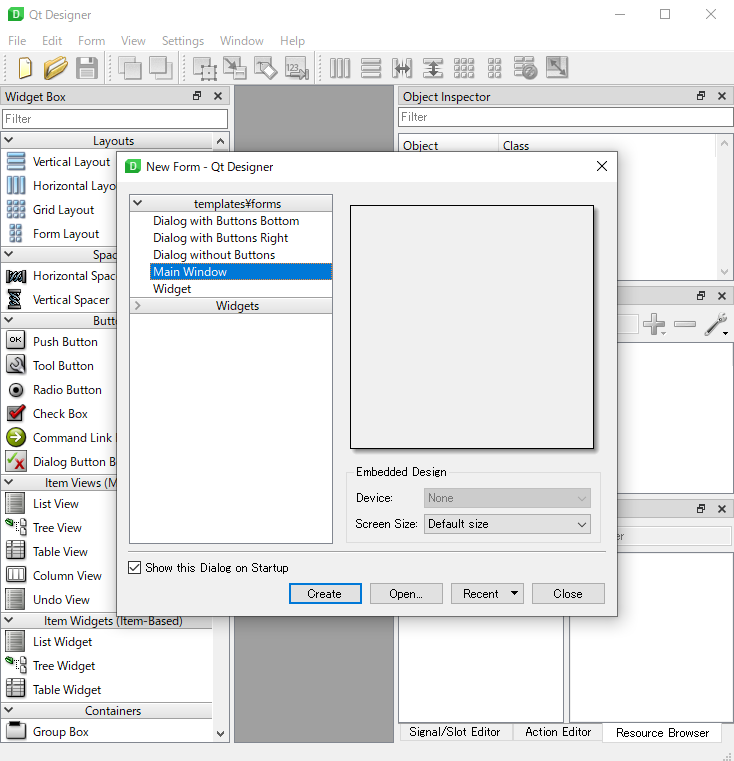Launch WinPython's Qt Designer
2020/01/22 categories:Python| tags:Python|WinPython|Qt|
I installed Qt and installed WinPython, but when I double-click Qt Designer.exe in the WinPython folder, nothing happens.
If you try google, it will come out that you should install pyqt5-tools, so install it with the following command
pip install pyqt5-tools
*:\****\scripts>pip install pyqt5-tools
Collecting pyqt5-tools
Downloading https://files.pythonhosted.org/packages/a9/75/dbef00f05e8f190486b96d343a46783073e6e53b0501a7088c732a6a5add/pyqt5_tools-5.13.2.1.6rc1-cp38-none-win_amd64.whl (67.2MB)
|████████████████████████████████| 67.2MB 6.4MB/s
Requirement already satisfied: click in *:\****\python-3.8.1.amd64\lib\site-packages (from pyqt5-tools) (7.0)
Collecting pyqt5==5.13.2
Downloading https://files.pythonhosted.org/packages/70/2b/da85277dd9b126d9f422dbfcf0fc8e56ae5c99bd731799f228430b2e1d69/PyQt5-5.13.2-5.13.2-cp35.cp36.cp37.cp38-none-win_amd64.whl (51.7MB)
|████████████████████████████████| 51.7MB 273kB/s
Collecting python-dotenv
Downloading https://files.pythonhosted.org/packages/c8/29/774774f808d25bb2a2f43c7bc07b00084a7dd06e2cb48c181acc1c3e80c7/python_dotenv-0.11.0-py2.py3-none-any.whl
Requirement already satisfied: PyQt5_sip<13,>=4.19.19 in *:\****\python-3.8.1.amd64\lib\site-packages (from pyqt5==5.13.2->pyqt5-tools) (12.7.0)
ERROR: spyder 3.3.6 has requirement pyqt5<5.13; python_version >= "3", but you'll have pyqt5 5.13.2 which is incompatible.
ERROR: spyder 3.3.6 has requirement pyqtwebengine<5.13; python_version >= "3", but you'll have pyqtwebengine 5.14.0 which is incompatible.
ERROR: pyqtwebengine 5.14.0 has requirement PyQt5>=5.14, but you'll have pyqt5 5.13.2 which is incompatible.
Installing collected packages: pyqt5, python-dotenv, pyqt5-tools
Found existing installation: PyQt5 5.14.0
Uninstalling PyQt5-5.14.0:
Successfully uninstalled PyQt5-5.14.0
Successfully installed pyqt5-5.13.2 pyqt5-tools-5.13.2.1.6rc1 python-dotenv-0.11.0
WARNING: You are using pip version 19.3.1; however, version 20.0.2 is available.
You should consider upgrading via the 'python -m pip install --upgrade pip' command.
*:\****\scripts>Since Spyder 3.3.6 needs PyQt 5 <5.13, I say that PyQt 5.13.2 is not compatible, but I will proceed as it is for the time being. I was told that the version of pip is old, so I updated it for the time being
python -m pip install –upgrade pip
*:\****\scripts>pip install --upgrade pip
Collecting pip
Downloading https://files.pythonhosted.org/packages/54/0c/d01aa759fdc501a58f431eb594a17495f15b88da142ce14b5845662c13f3/pip-20.0.2-py2.py3-none-any.whl (1.4MB)
|████████████████████████████████| 1.4MB 595kB/s
ERROR: To modify pip, please run the following command:
*:\****\python-3.8.1.amd64\python.exe -m pip install --upgrade pip
WARNING: You are using pip version 19.3.1; however, version 20.0.2 is available.
You should consider upgrading via the 'python -m pip install --upgrade pip' command.
*:\****\scripts>python -m pip install --upgrade pip
Collecting pip
Using cached https://files.pythonhosted.org/packages/54/0c/d01aa759fdc501a58f431eb594a17495f15b88da142ce14b5845662c13f3/pip-20.0.2-py2.py3-none-any.whl
Installing collected packages: pip
Found existing installation: pip 19.3.1
Uninstalling pip-19.3.1:
Successfully uninstalled pip-19.3.1
Successfully installed pip-20.0.2
*:\****\scripts>I was asked to run it with python -m and run the command again to complete the installation. But even this did not launch Qt Designer.exe.
There were various other workarounds, but all of them didn’t work, and after all, when I ran designer.exe in site-packages, it started, so I decided that it was okay. designer.exe is located in the following folder.
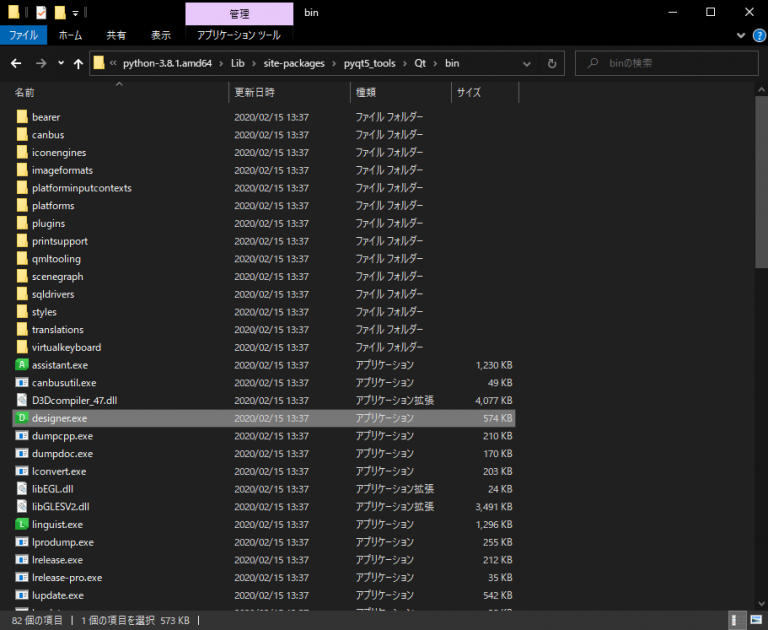
winpthon folder\python-3.8.1.amd64\Lib\site-packages\pyqt5_tools\Qt\bin

If you create a shortcut for designer.exe, it will look like that, so for the time being, this is OK
You can now use Qt Designer safely.