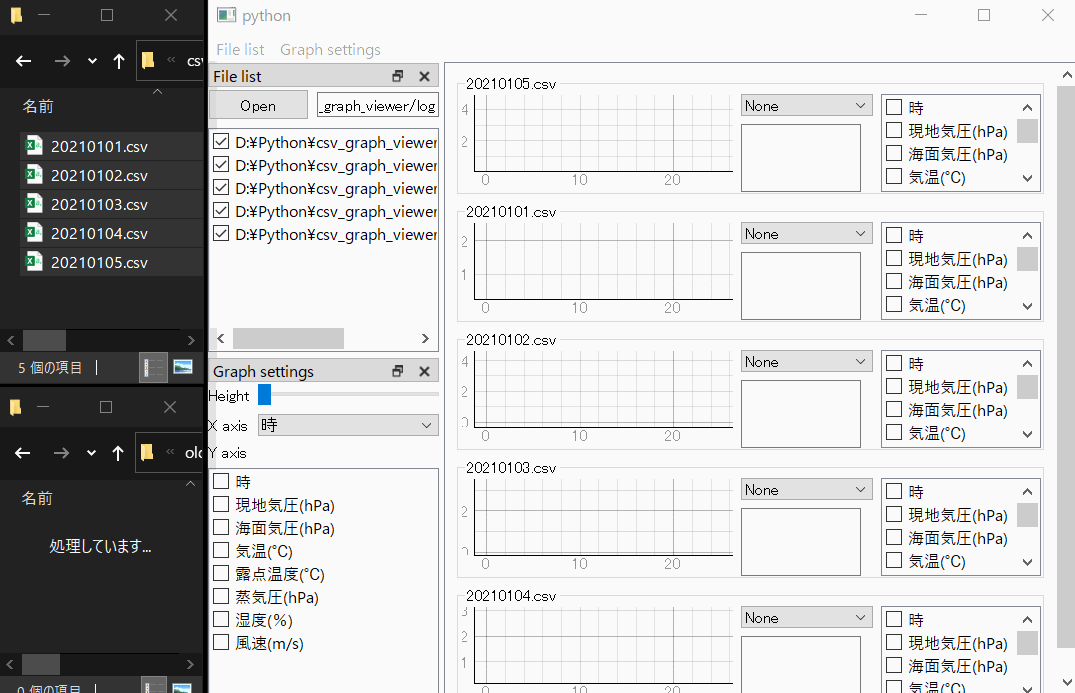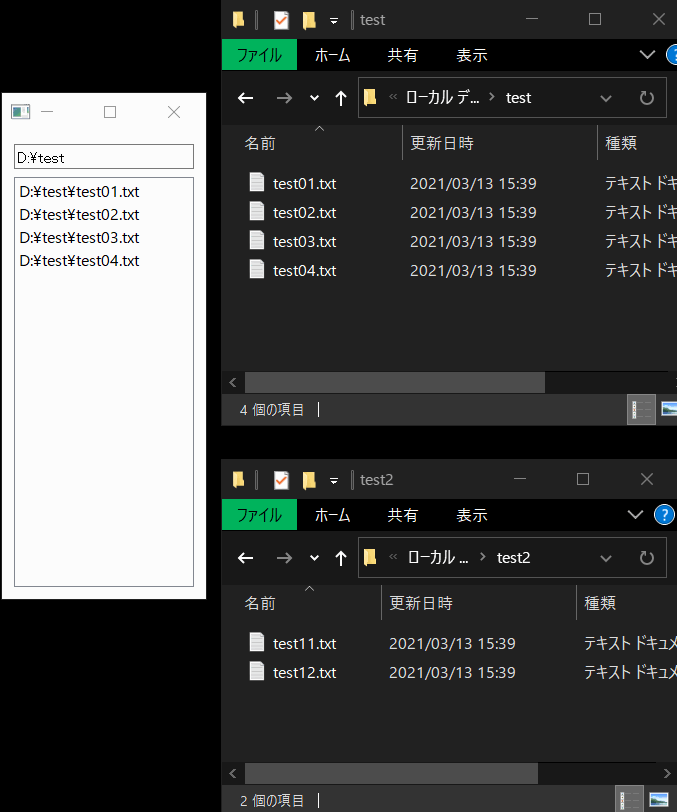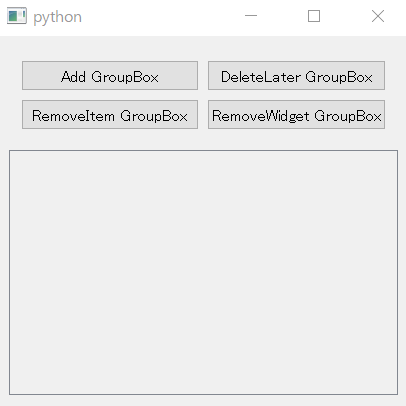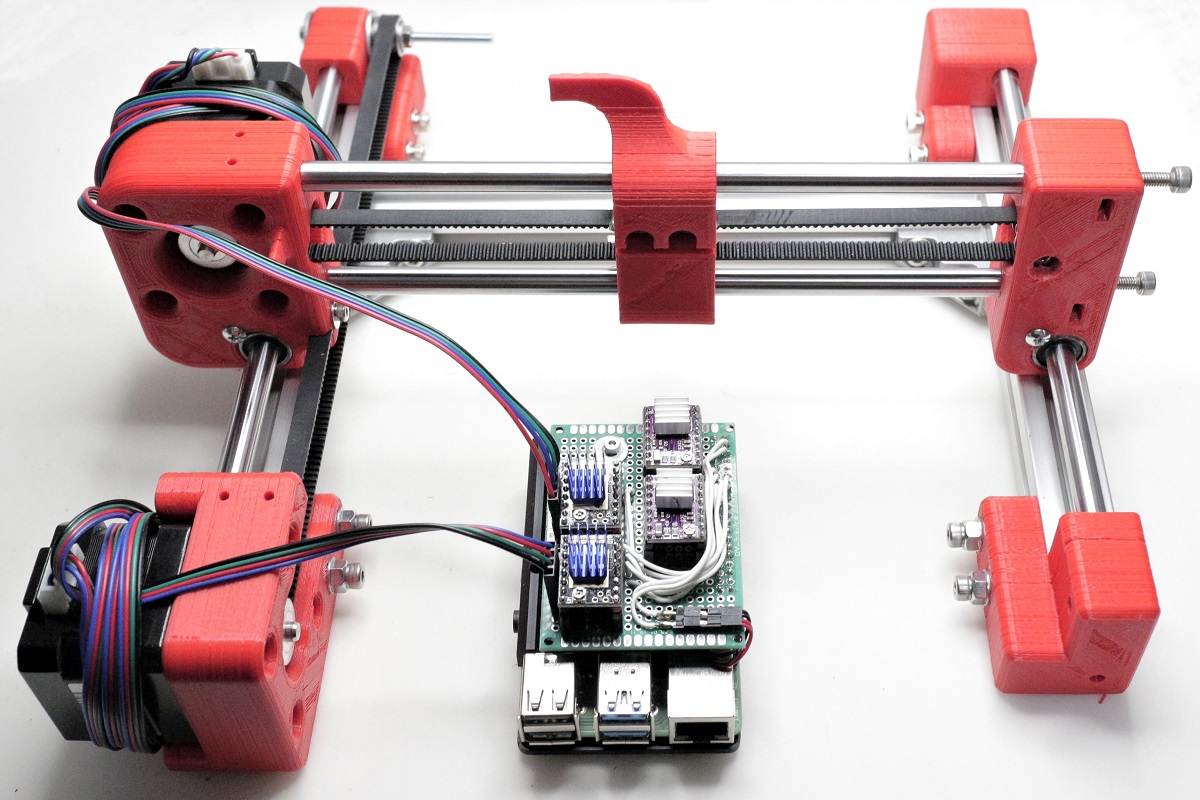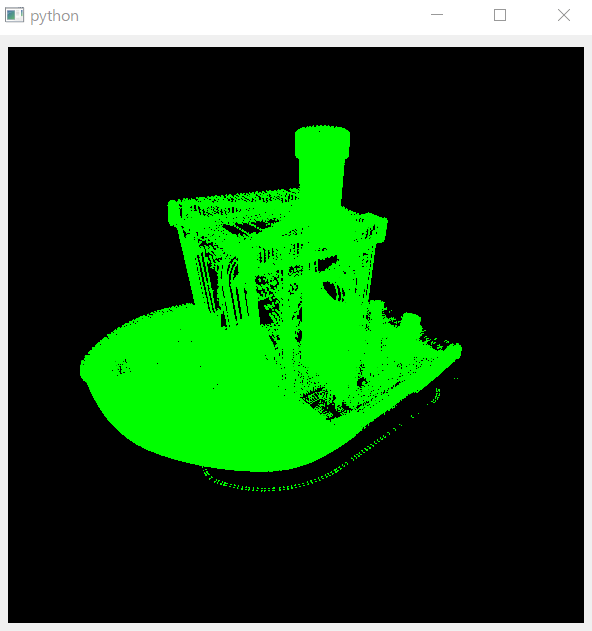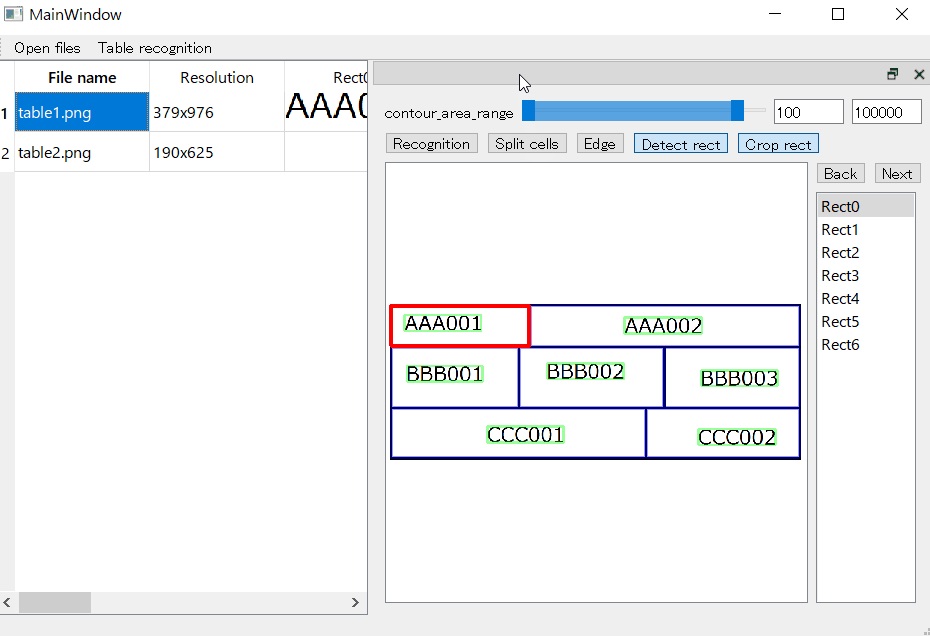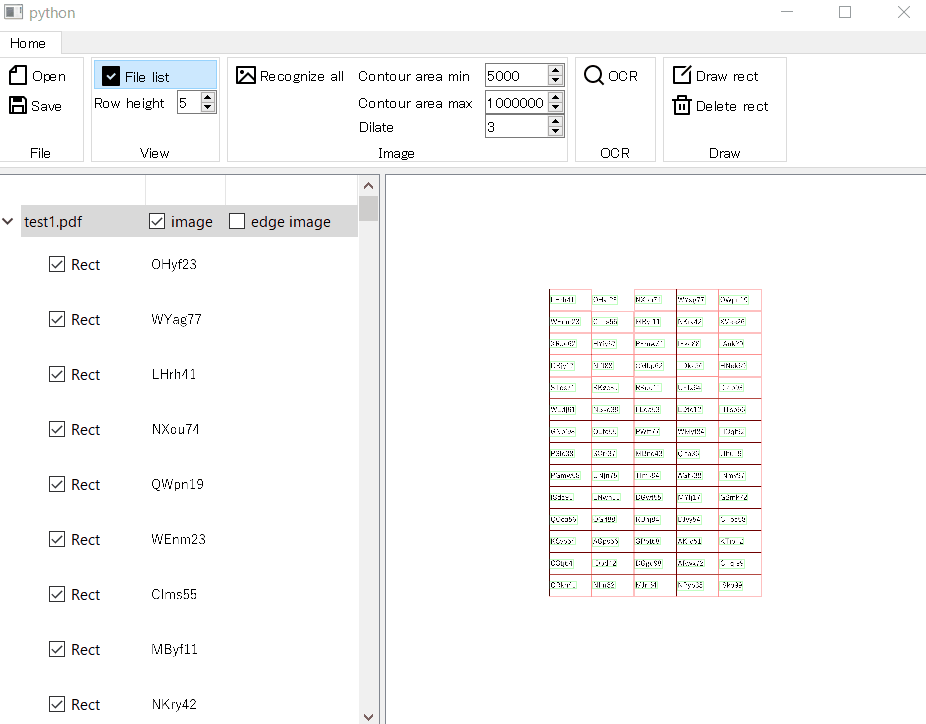Image file that can be read by QPixmap of PyQt5
2021/04/02 categories:PyQt5| tags:PyQt5|Python|QPixmap|
v I created a program to check the format of the image file that can be read by QPixmap.
Reading image files with QPixmap
QPixmap constructor is as follows, and if you pass the file name to the first argument of the QPixmap constructor, the image file will be displayed. It can be read and converted to QPixmap.
QPixmap::QPixmap(const QString &fileName, const char *format = nullptr, Qt::ImageConversionFlags flags = Qt::AutoColor)If the file does not exist or the format is unknown, QPixmap will be null, and isNull () will determine if it is null. I can do it.
Try loading various image files
Reference seems to support the following formats.
| Format | Description | Qt’s support |
|---|---|---|
| BMP | Windows Bitmap | Read/write |
| GIF | Graphic Interchange Format (optional) | Read |
| JPG | Joint Photographic Experts Group | Read/write |
| JPEG | Joint Photographic Experts Group | Read/write |
| PNG | Portable Network Graphics | Read/write |
| PBM | Portable Bitmap | Read |
| PGM | Portable Graymap | Read |
| PPM | Portable Pixmap | Read/write |
| XBM | X11 Bitmap | Read/write |
| XPM | X11 Pixmap | Read/write |
Try loading various image files
I converted the format with Paint and Inkscape and read the following file.
- test1.bmp
- test1.emf
- test1.eps
- test1.fx
- test1.gif
- test1.jpg
- test1.odg
- test1.pdf
- test1.png
- test1.pov
- test1.ps
- test1.svg
- test1.tex
- test1.tif
- test1.wmf
Using the source code described below, I tried a test to display an image with GUI. The format that could not be read by QPixmap is displayed as “The file does not exist or is of an unknown format”, and the format that can be read is the program that displays the image.
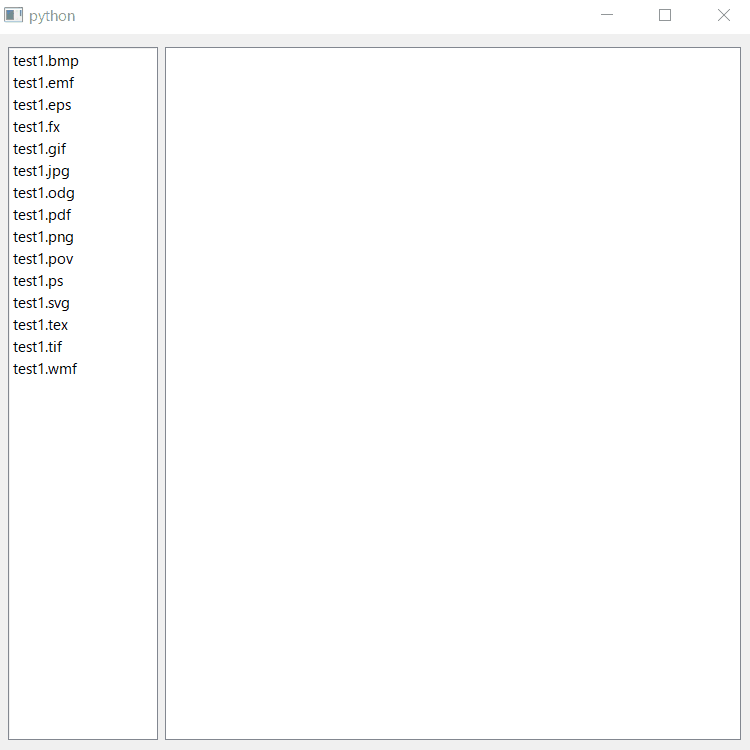
How to check supported formats
Further reading the reference, QImageReader.supportedImageFormats describes how to get the supported formats.
from PyQt5 import QtGui
for byteArray in QtGui.QImageReader().supportedImageFormats():
print( bytes(byteArray).decode() )When I ran the above code, I got the following results:
bmp
cur
gif
icns
ico
jpeg
jpg
pbm
pgm
png
ppm
svg
svgz
tga
tif
tiff
wbmp
webp
xbm
xpmSource code
The code used to load various image files is as follows.
# -*- coding: utf-8 -*-
import sys
from pathlib import Path
from PyQt5 import QtWidgets, QtCore, QtGui
class Widget(QtWidgets.QWidget):
def __init__(self):
super(Widget, self).__init__()
self.model = QtGui.QStandardItemModel()
self.list = QtWidgets.QListView(self)
self.list.setModel(self.model)
self.list.setMaximumWidth(150)
self.list.clicked.connect(self.listClicked)
self.scene = QtWidgets.QGraphicsScene()
self.view = QtWidgets.QGraphicsView(self)
self.view.setScene(self.scene)
self.setLayout( QtWidgets.QHBoxLayout() )
self.layout().addWidget(self.list)
self.layout().addWidget(self.view)
def appendRow(self, data, text):
item = QtGui.QStandardItem(text)
item.setData(data)
self.model.appendRow(item)
def listClicked(self, clickedIndex):
path = str( self.model.itemFromIndex(clickedIndex).data().absolute() )
pixmap = QtGui.QPixmap(path)
self.scene.clear()
if pixmap.isNull():
textItem = QtWidgets.QGraphicsTextItem('The file does not exist \nor is of an unknown format')
self.scene.addItem(textItem)
self.scene.setSceneRect( textItem.boundingRect() )
else:
self.scene.addPixmap(pixmap)
self.scene.setSceneRect( QtCore.QRectF(pixmap.rect()) )
self.view.fitInView(self.scene.items()[0], QtCore.Qt.KeepAspectRatio)
if __name__ == '__main__':
app = QtWidgets.QApplication(sys.argv)
w = Widget()
for path in Path().glob('test1.*'):
w.appendRow(path, path.name)
w.show()
app.exec()