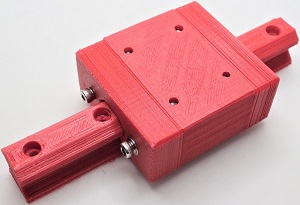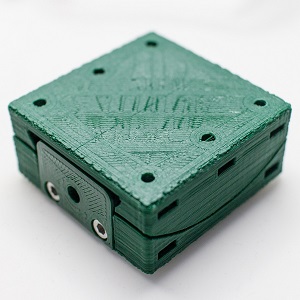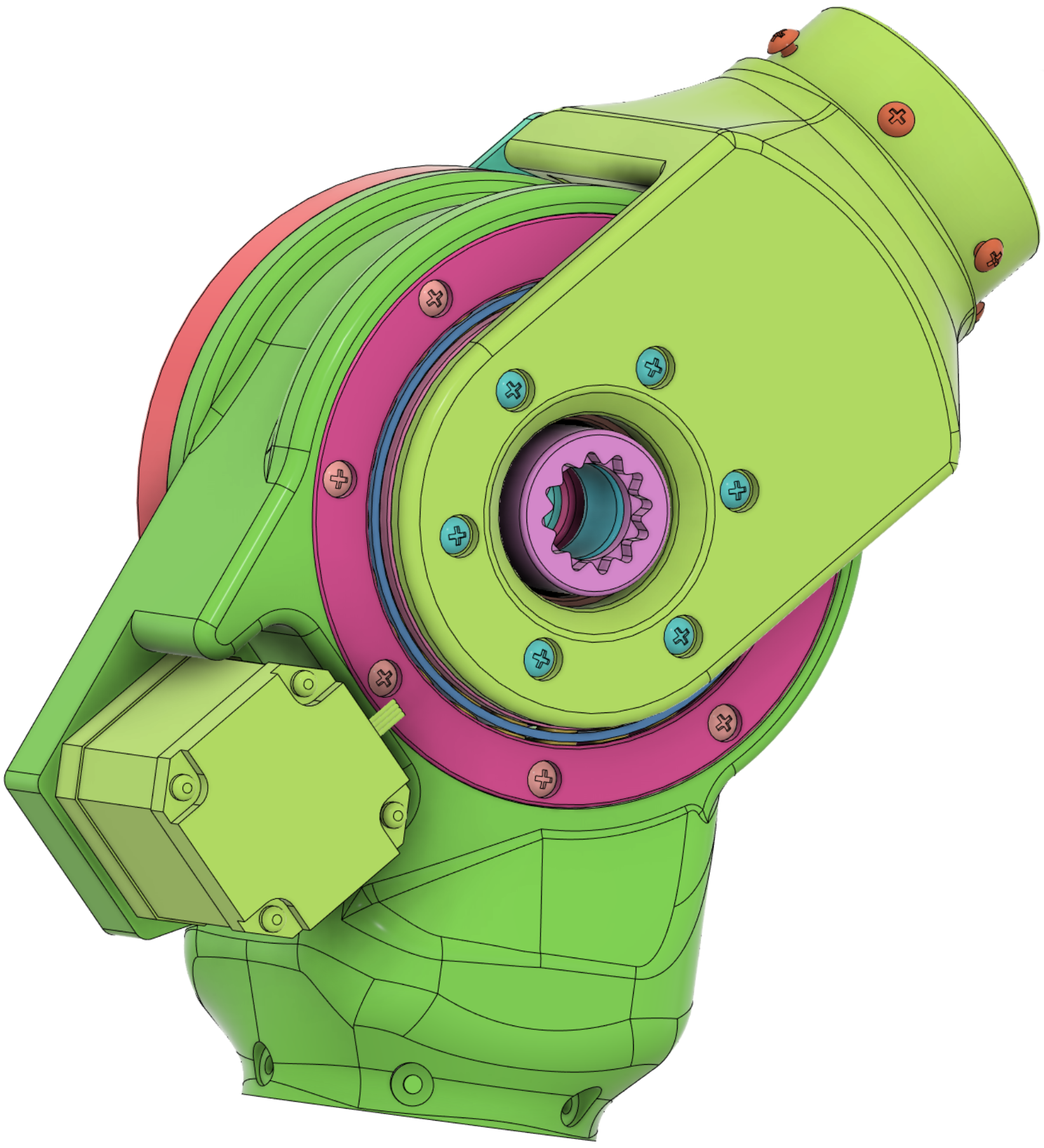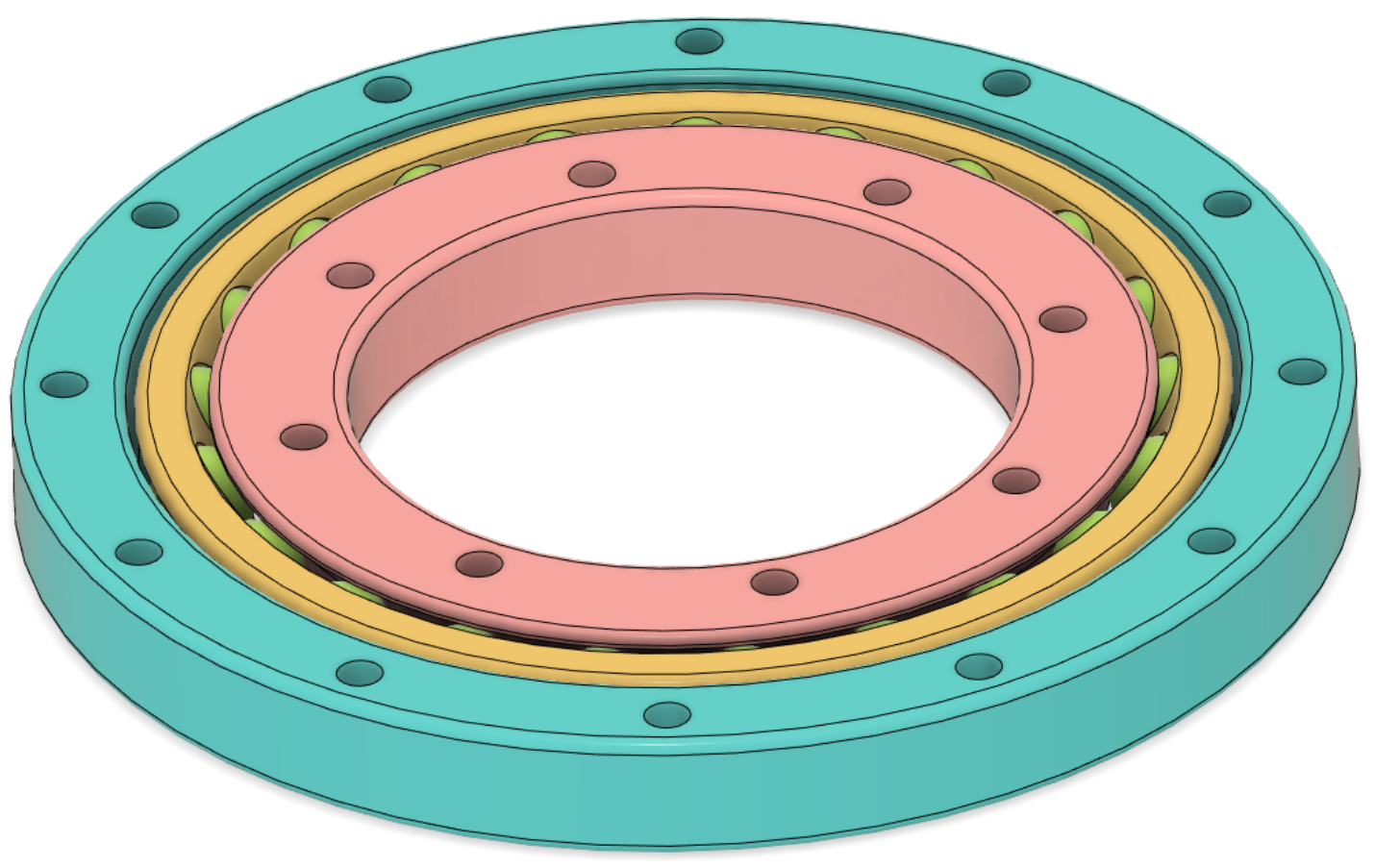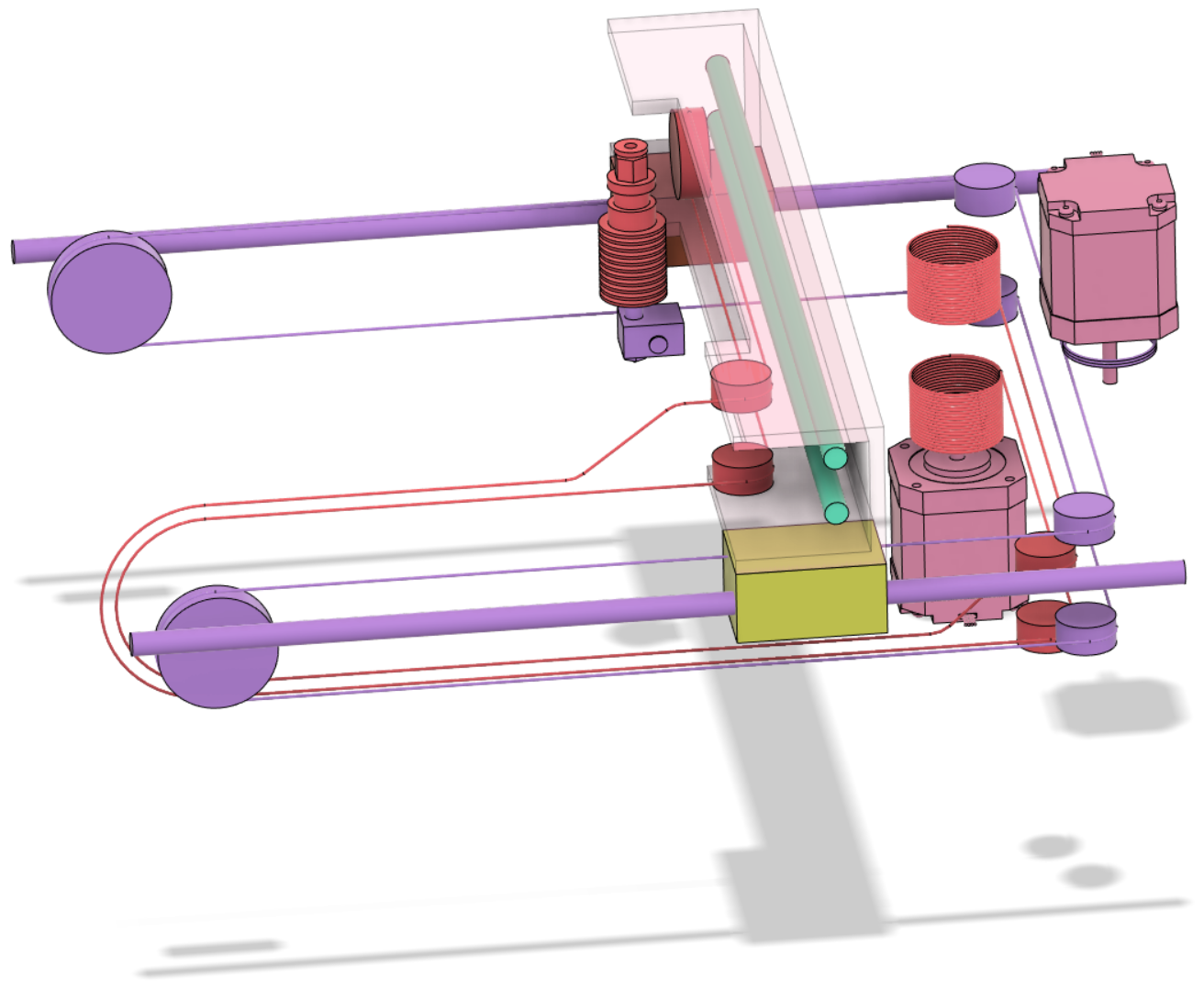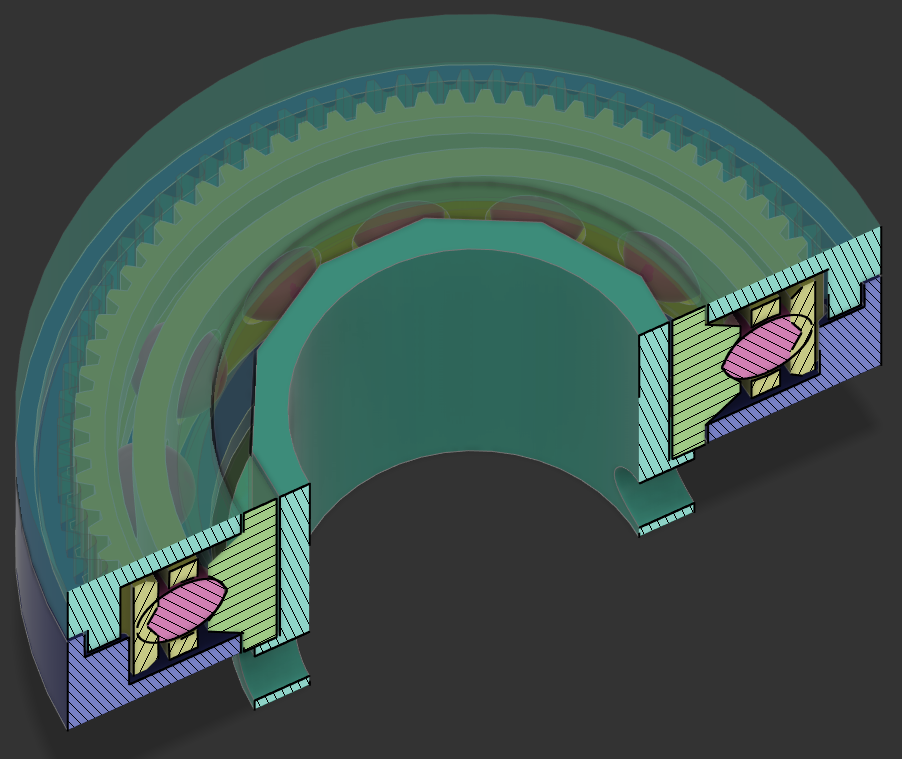DIY keyboard with Seeeduino XIAO
2021/05/05 categories:3D Printer| tags:3D Printer|DIY Keyboard|
I made a USB type-c keyboard using Seeeduino XIAO.

I wanted to connect with USB type-c, so I used Seeeduino XIAO which has USB type-c installed for the microcomputer board. The connection is as follows.
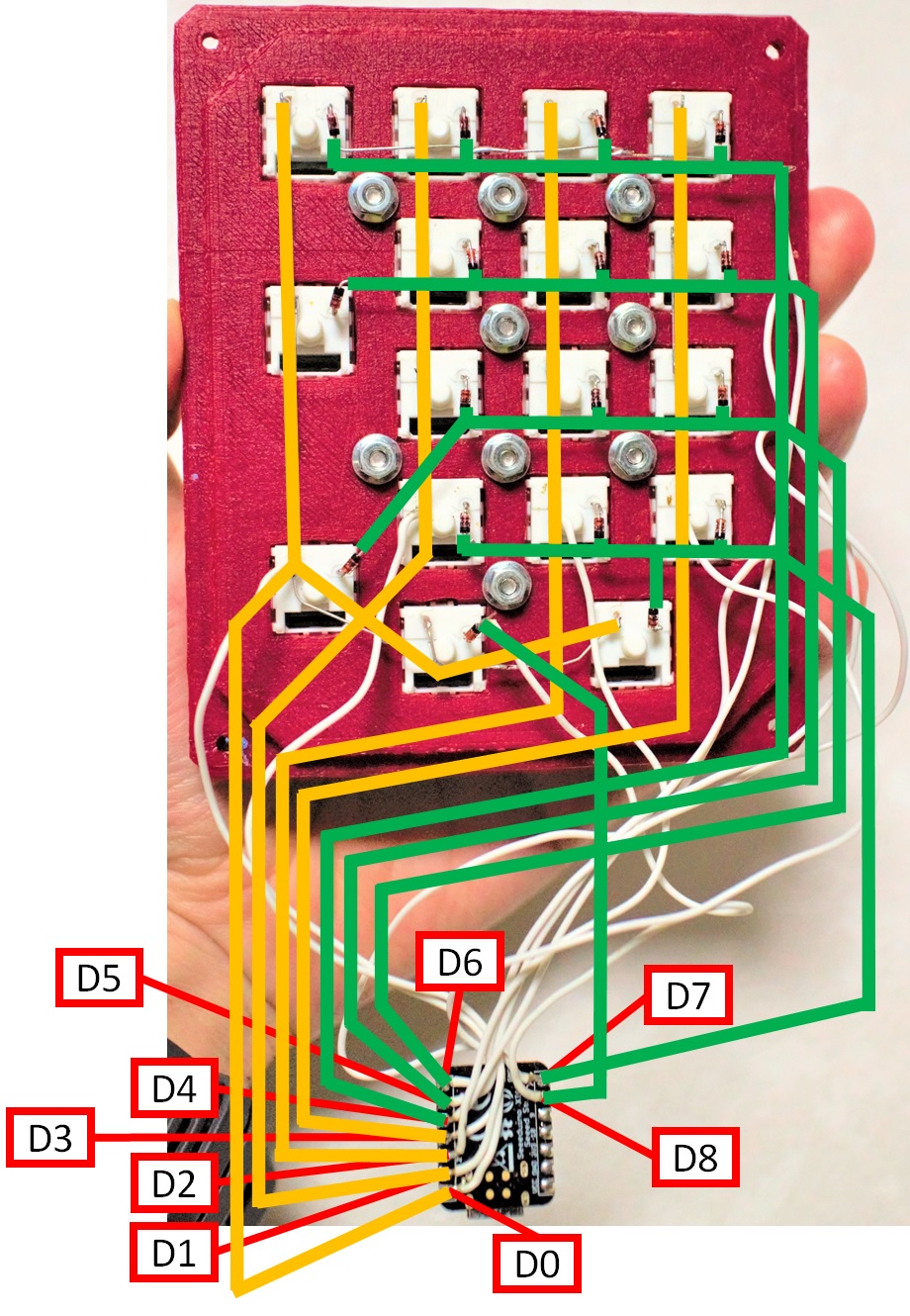

How to read the key matrix
As shown in the figure below, only one column is output at LOW level, and the key status is read line by line with digitalRead.
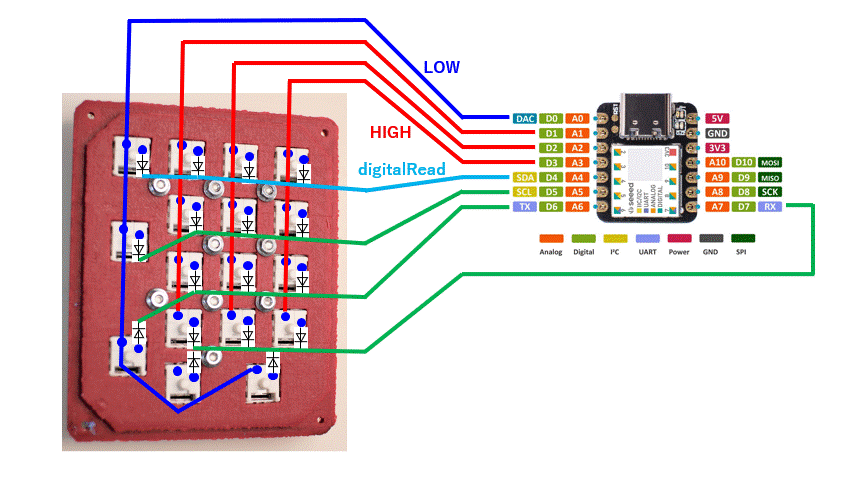
3D Model
STEP file of assembly
STL Files
Video
Source code
#include "Adafruit_TinyUSB.h"
Adafruit_USBD_HID usb_hid;
#define KEY_NUMLOCK 0x53 // Keyboard Num Lock and Clear
#define KEY_KPSLASH 0x54 // Keypad /
#define KEY_KPASTERISK 0x55 // Keypad *
#define KEY_KPMINUS 0x56 // Keypad -
#define KEY_KPPLUS 0x57 // Keypad +
#define KEY_KPENTER 0x58 // Keypad ENTER
#define KEY_KP1 0x59 // Keypad 1 and End
#define KEY_KP2 0x5a // Keypad 2 and Down Arrow
#define KEY_KP3 0x5b // Keypad 3 and PageDn
#define KEY_KP4 0x5c // Keypad 4 and Left Arrow
#define KEY_KP5 0x5d // Keypad 5
#define KEY_KP6 0x5e // Keypad 6 and Right Arrow
#define KEY_KP7 0x5f // Keypad 7 and Home
#define KEY_KP8 0x60 // Keypad 8 and Up Arrow
#define KEY_KP9 0x61 // Keypad 9 and Page Up
#define KEY_KP0 0x62 // Keypad 0 and Insert
#define KEY_KPDOT 0x63 // Keypad . and Delete
//uint8_t pressedKeys[16];
const uint8_t keyMatrix[17] = {
KEY_KPMINUS, KEY_KPASTERISK, KEY_KPSLASH, KEY_NUMLOCK,
KEY_KPPLUS, KEY_KP9, KEY_KP8, KEY_KP7,
KEY_KPENTER, KEY_KP6, KEY_KP5, KEY_KP4,
KEY_KP0, KEY_KP3, KEY_KP2, KEY_KP1,
KEY_KPDOT
};
const uint8_t columnPins[4] = {0, 1, 2, 3};
const uint8_t rowOutPuts[5][5] = {
{ LOW, HIGH, HIGH, HIGH, HIGH},
{HIGH, LOW, HIGH, HIGH, HIGH},
{HIGH, HIGH, LOW, HIGH, HIGH},
{HIGH, HIGH, HIGH, LOW, HIGH},
{HIGH, HIGH, HIGH, HIGH, LOW}
};
const int row0 = 4;
const int row1 = 5;
const int row2 = 6;
const int row3 = 7;
const int row4 = 8;
uint8_t const desc_hid_report[] =
{
TUD_HID_REPORT_DESC_KEYBOARD(),
};
void setup() {
pinMode(columnPins[0], INPUT);
pinMode(columnPins[1], INPUT);
pinMode(columnPins[2], INPUT);
pinMode(columnPins[3], INPUT);
digitalWrite(columnPins[0], HIGH);
digitalWrite(columnPins[1], HIGH);
digitalWrite(columnPins[2], HIGH);
digitalWrite(columnPins[3], HIGH);
pinMode(row0, OUTPUT);
pinMode(row1, OUTPUT);
pinMode(row2, OUTPUT);
pinMode(row3, OUTPUT);
pinMode(row4, OUTPUT);
usb_hid.setPollInterval(2);
usb_hid.setReportDescriptor(desc_hid_report, sizeof(desc_hid_report));
usb_hid.begin();
while( !USBDevice.mounted() ) delay(1);
}
void loop() {
delay(2);
if ( !usb_hid.ready() ) return;
static bool keyPressedPreviously = false;
bool anyKeyPressed = false;
uint8_t count = 0;
uint8_t keycode[6] = { 0 };
for (uint8_t row=0; row<5; row++)
{
digitalWrite(row0, rowOutPuts[row][0]);
digitalWrite(row1, rowOutPuts[row][1]);
digitalWrite(row2, rowOutPuts[row][2]);
digitalWrite(row3, rowOutPuts[row][3]);
digitalWrite(row4, rowOutPuts[row][4]);
for (uint8_t column=0; column<4; column++)
{
if (digitalRead(columnPins[column]) == 0)
{
keycode[count++] = keyMatrix[ row * 4 + column ];
if (count == 6)
{
usb_hid.keyboardReport(0, 0, keycode);
delay(2);
count = 0;
memset(keycode, 0, 6);
}
anyKeyPressed = true;
keyPressedPreviously = true;
}
}
}
if ( count )
{
usb_hid.keyboardReport(0, 0, keycode);
}
if ( !anyKeyPressed && keyPressedPreviously )
{
keyPressedPreviously = false;
usb_hid.keyboardRelease(0);
}
}